The Betweenlands is a whole new Minecraft world that exists in an atmosphere of darkness and chaos. Swamps and forests predominate among the biomes and terrible creatures are always found in such places. The fauna will be predominantly aggressive towards you and there will also be spooky bosses occasionally.

In The Betweenlands, you will have to change your approach to survival a bit – normal torches don’t burn there due to humidity, so you will have to collect moss and make it smolder. Standard tools will start to become unusable and will rust. In this dark dimension, you will have to leave everything old behind and learn to survive again.
How to create a portal
In order to create a portal, you need to get 4 pieces of the talisman by killing dark druids. After that, putting the pieces on the dark druid altar you will get a staff, then find a large free space and plant a tree sapling, pick up a staff and right-click on a sapling, after which a Portal Tree will grow from a sapling.
Features:
- Hundreds of hours of unique survival experience
- New dimension, with new biomes and creatures
- Creepy and scary monsters
- Bosses
- Abandoned fortresses and dungeons
- Reworked alchemy system
- Over 300 new blocks and items
- Over 250 new ambient sounds and a new soundtrack
Screenshots:

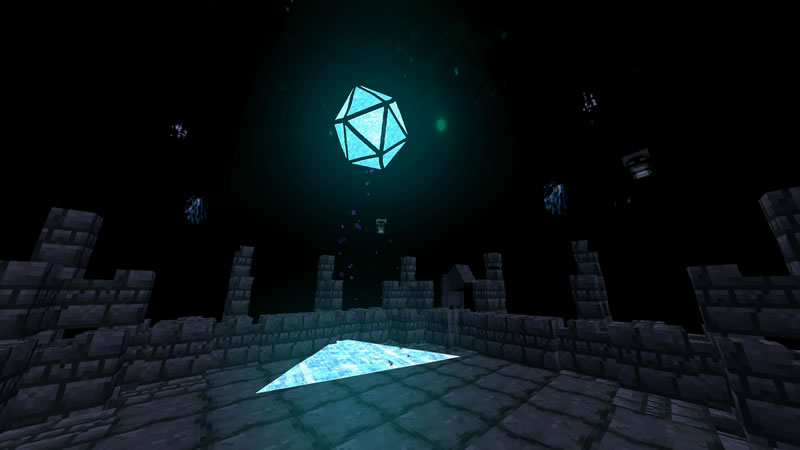

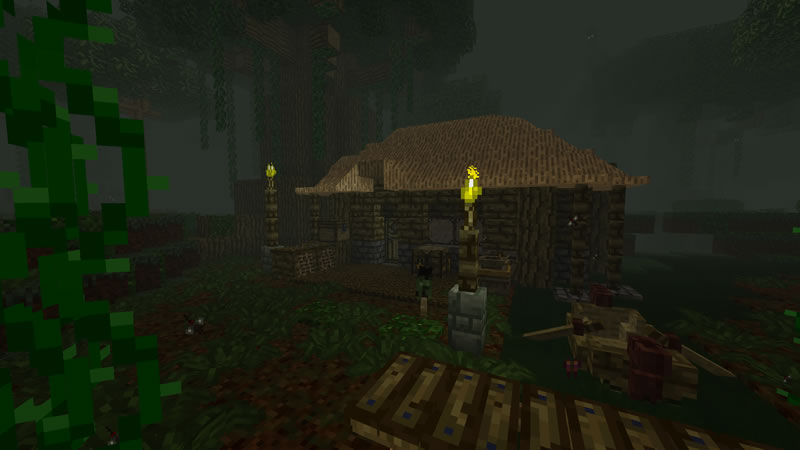
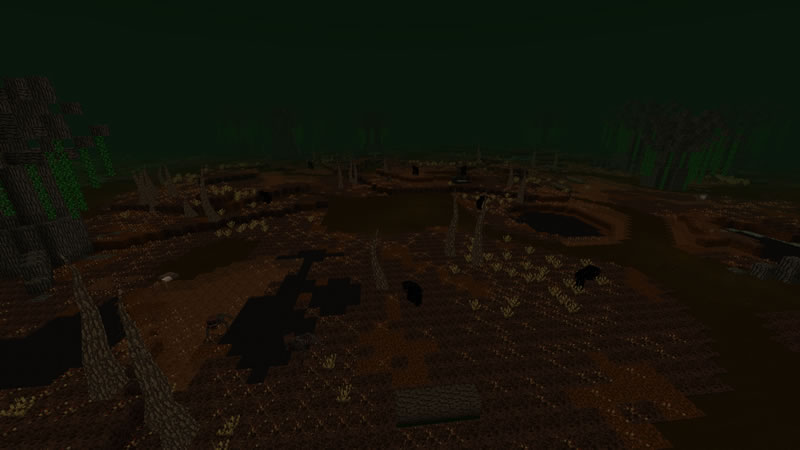
Mod Showcase:
How to install The Betweenlands:
- Download and install Minecraft Forge
- Download the mod
- Without unpacking copy to .minecraft\mods
- Done!
Download The Betweenlands Mod:
For 1.12.2TheBetweenlands-1.12.2-3.9.6-universal.jar [135 Mb]
For 1.10.2
TheBetweenlands_1.10.2_2.0.4_alpha_universal.jar [71.5 Mb]
For 1.7.10
TheBetweenlands_1.7.10_1.0.6_alpha_universal.jar [71.3 Mb]

 (2 votes, average: 4.00 out of 5)
(2 votes, average: 4.00 out of 5)

