The Afterlight mod will add a new very atmospheric and mysterious dimension to Minecraft 1.16.5, which will be different from everything you’ve seen before. Be careful in the new world, you don’t know what dangers lurk in the darkness!

To move to a new world, you need to prepare a little. First find 5-10 void rocks and 2 moon crystals underground. Find the Lunar Altar, it can be found in flat biomes. Wait for the night.
Make sure you have moonstones in your inventory. Approach the altar with a stick in your hands and right-click on the block in the center. You will be given a staff, which will be needed to activate the portal.
Now with void rocks in your hands, right-click on the block in the center of the altar, you will receive blocks for the construction of the portal. Build a portal from these blocks, its shape will be similar to the portal to the Nether. Activate it with the staff.
Screenshots:

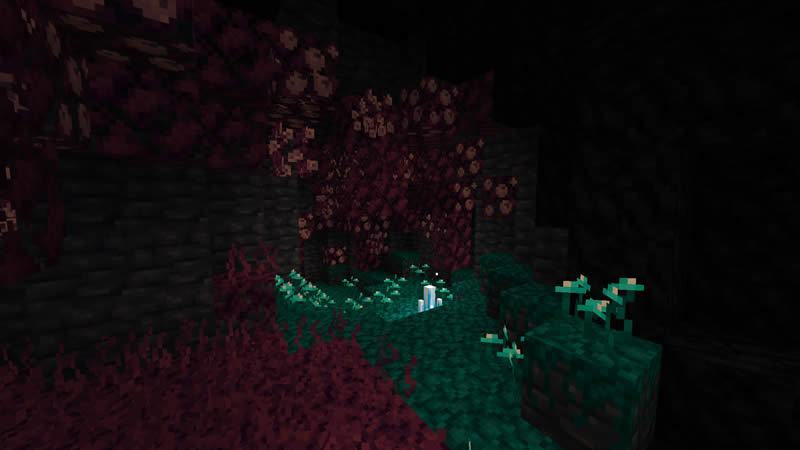
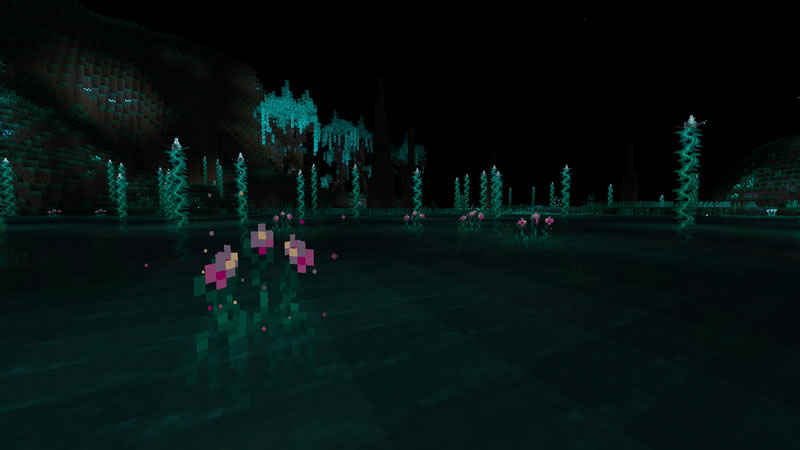

The Portal:






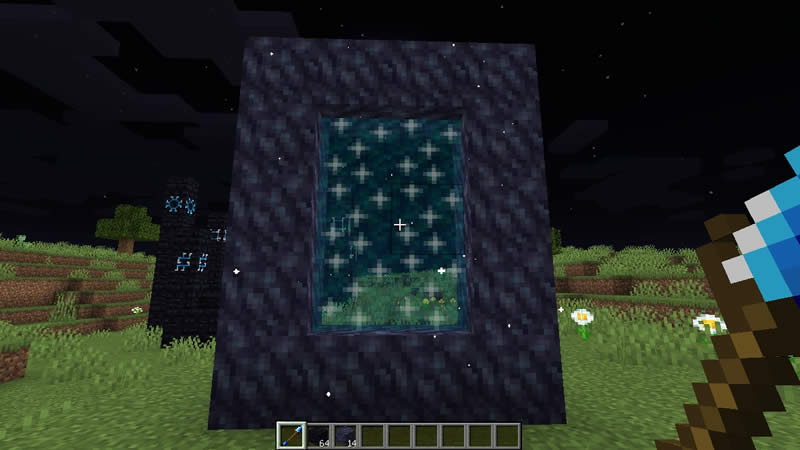
Mod Showcase:
How to install The Afterlight:
- Download and install Minecraft Forge + Patchouli
- Download the mod
- Without unpacking copy to .minecraft\mods
- Done!
Download The Afterlight Mod:
For 1.16.5The-Afterlight-v2.0-1.16.5.jar [14.1 Mb]

 (2 votes, average: 4.50 out of 5)
(2 votes, average: 4.50 out of 5)

