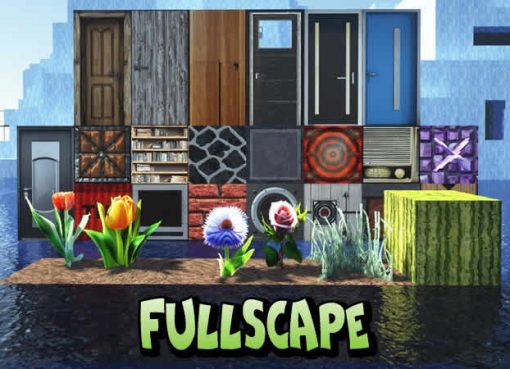The author of this horror resource pack wanted to make Minecraft game a little scarier – and he did it! The texture pack uses dark, contrasting, dirty textures, all together they create an oppressive atmosphere like in some horror movies, where you can only run away from monsters.

At the moment, a lot of textures have been redrawn – mobs, the world, things, menus, but not all of them are perfect, the author is still finalizing them. In any case, the general style is already done perfectly and creates its own atmosphere.
Screenshots:






How to install Survivalture x32:
- Install Optifine HD
- Download resource pack
- Copy resource pack to a folder .minecraft\resourcepacks
- In the game Options, select the desired resource pack
- Done!
Download Survivalture x32 Resource Pack:
For 1.19.4 – 1.12.2Survivalture.zip [68 Mb] *ignore the incompatibility message