Firewolf 3D is 128x HD resource pack in which very smooth and bright textures, they are quite pleasing to the eye and will suit even those people who do not like to introduce external changes in Minecraft game. Keeping the best qualities of the vanilla game, they make it more realistic.

The pack replaces only blocks and vegetation, it does not change objects or mobs. Resource pack also add 3D textures to some blocks.
Screenshots:

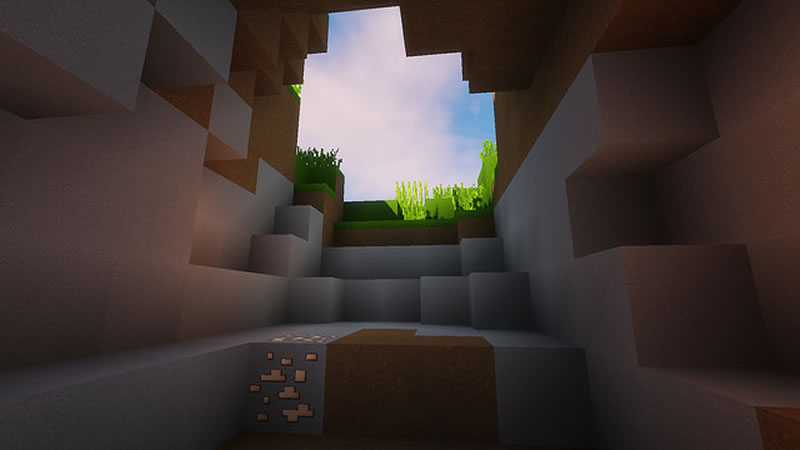


Video:
How to install Firewolf HD 3D:
- Install Optifine HD
- Download resource pack
- Copy resource pack to a folder .minecraft\resourcepacks
- In the game Options, select the desired resource pack
- Done!
Download Firewolf HD 3D Resource Pack:
For 1.17.11.17_Firewolf_v1.84.zip [8.85 Mb]
For 1.16.5
1.16Firewolfv1.83.zip [8.64 Mb]
For 1.15.x / 1.14.x / 1.13.x
1.14Firewolfv1.81.zip [8.00 Mb]
For 1.12.2
1.12Firewolfv1.74.zip [7.32 Mb]

 (1 votes, average: 4.00 out of 5)
(1 votes, average: 4.00 out of 5)

