Classic 3D texture pack for Minecraft consists of standard textures, but it changes many blocks making them voluminous, beautiful and realistic without changing them at all. At the moment, the appearance of more than 50 blocks is being improved, in the future there will be even more.

Many vanilla blocks and items will look much more beautiful and spectacular, stairs, doors, ovens, workbench, rails, now they will not be flat. This is a great addition for those who don’t want to change the look of the game much, but want to give it a makeover.
Screenshots:




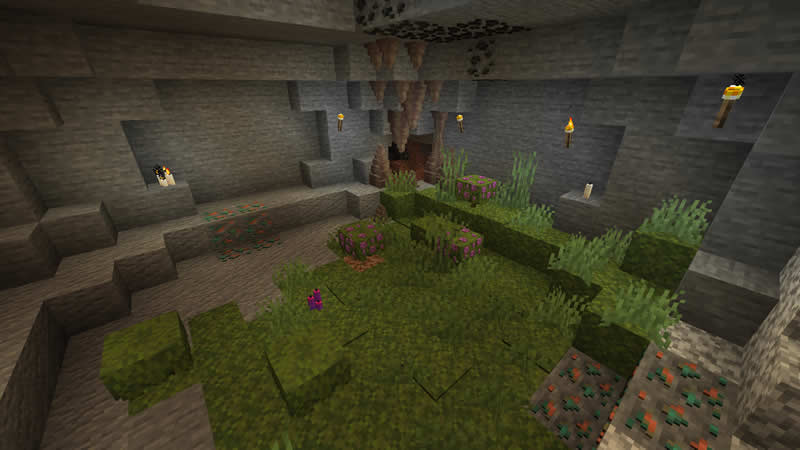
How to install Classic 3D Texture Pack:
- Install Optifine HD
- Download resource pack
- Copy resource pack to a folder .minecraft\resourcepacks
- In the game Options, select the desired resource pack
- Done!
Download Classic 3D Texture Pack:
For 1.20.1 – 1.20Classic3Dv15.2-1.20.zip [7.04 Mb]
For 1.19.4
Classic3Dv15.2-1.19.4.zip [7.03 Mb]
For 1.19.2
Classic3Dv15.0.b1-1.19.zip [6.89 Mb]
For 1.18.2
Classic3Dv15.0.b1-1.18.zip [6.90 Mb]
For 1.17.1
Classic3Dv15.0.b1-1.17.zip [6.91 Mb]
For 1.16.5
Classic3Dv15.0.b1-1.16.zip [6.90 Mb]
For 1.15.2
Classic3Dv15.0.b1-1.15.zip [6.89 Mb]
For 1.14.4
Classic3Dv15.0.b1-1.14.zip [6.90 Mb]
For 1.13.2
Classic3Dv15.0.b1-1.13.zip [6.91 Mb]
For 1.12.2
Classic3Dv15.0.b1-1.12.zip [6.94 Mb]


 (2 votes, average: 3.50 out of 5)
(2 votes, average: 3.50 out of 5)

