rotrBLOCKS is a beautiful resource pack for Minecraft with high resolution textures (128/256x), very realistic and with the effect of 3d models. The author tried to keep the standard vanilla style, but at the same time making the graphics more realistic. All blocks in the game have normals and a heightmap, this is necessary to simulate the volume and the correct operation of the shaders. It is recommended to use BSL Shaders with this pack.

The resource pack contains several parts – the main one, additional textures and 3d models. To see all the beauty of the resource pack, you need to install all 3 parts and apply them in the game settings, or you can choose the ones you need.
Screenshots:







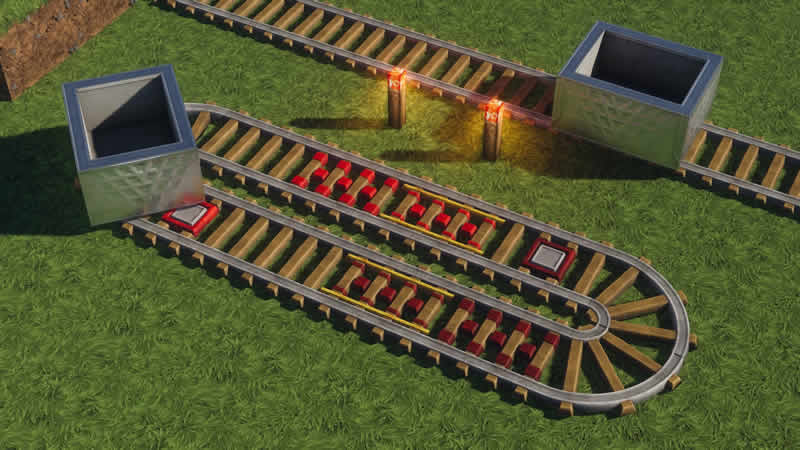

How to install rotrBLOCKS:
- Install Optifine HD
- Download resource pack
- Copy resource pack to a folder .minecraft\resourcepacks
- In the game Options, select the desired resource pack
- Done!
Download rotrBLOCKS Resource Pack:
For 1.20.1 – 1.12.2rotrBLOCKS+V46+1.20.1-1.12+256x+(OPEN+ME).zip [227 Mb]





