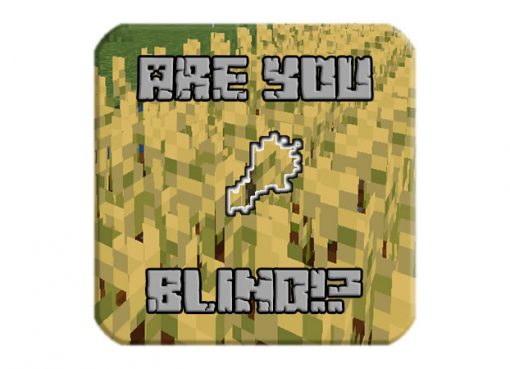Set of shaders for Minecraft, improve the quality of the game on slower computers. Today, most players play in the popular sandbox with large shader packs and do not think about the number of FPS.

This innovation is also intended to delight players with a high level of FPS, but on less powerful gaming computers.
Basic Feature List:
- Fast shadow rendering, as a result, the shadow extends to 40-60 blocks
- Water improvement having a translucent look
- Depth of field to focus on close subjects
Screenshots:


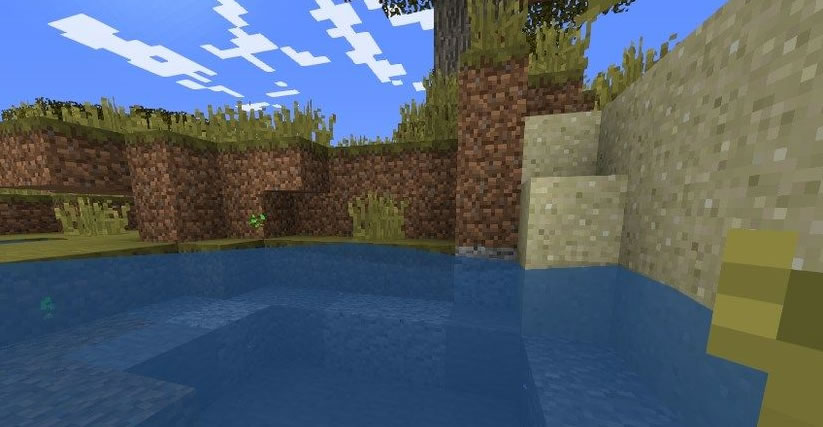
How to install Potato Shaders:
- Download and install OptiFine HD
- Download the Shader
- Without unpacking, copy to .minecraft\Shaderpacks
- Launch Minecraft
- In the settings, click the “Shaders …” button, select the desired shader from the list and click “Done”
- Done!
Download Potato Shaders:
From 1.7.10 to 1.18.2PotatoShaders_v1.0a.zip [381 Kb]

 (4 votes, average: 4.00 out of 5)
(4 votes, average: 4.00 out of 5)