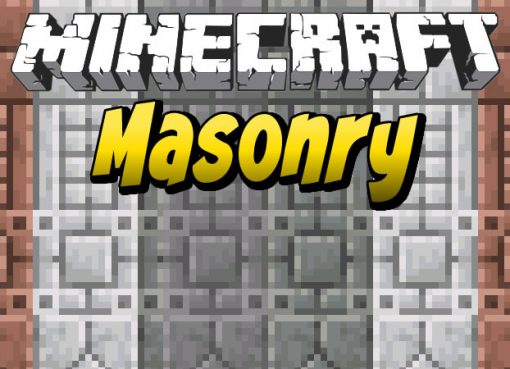Permasomnia mod will slightly change the sleep system in Minecraft – you can go to bed at any time, but you can only sleep at certain hours. The screen will slowly go blank during sleep and also slowly return to its normal state, in addition, the mob check in the area has been removed, now you can sleep peacefully in any conditions.
Screenshot:
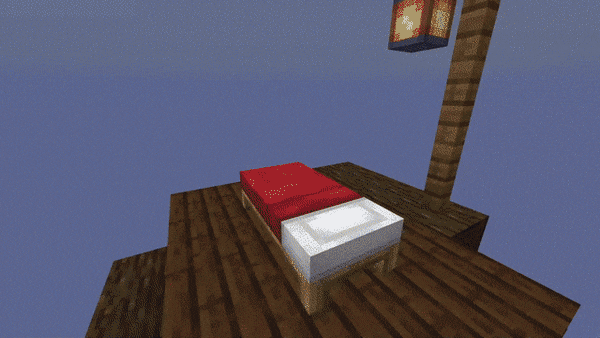
How to install Permasomnia:
- Download and install Minecraft Forge
- Download the mod
- Without unpacking copy to .minecraft\mods
- Done!
Download Permasomnia Mod:
For 1.15.2permasomnia_v1.1.1_formc1.15.2.jar [13.2 Kb]
For 1.14.4
permasomnia_v1.0.0_formc1.14.4.jar [14.5 Kb]

 (1 votes, average: 4.00 out of 5)
(1 votes, average: 4.00 out of 5)