NobleRT is a set of shaders for Minecraft that improves the gaming experience with beautiful graphics and light simulations. This shaderpack is aimed at realism and high performance of the computer, but can be configured for use on medium configurations.
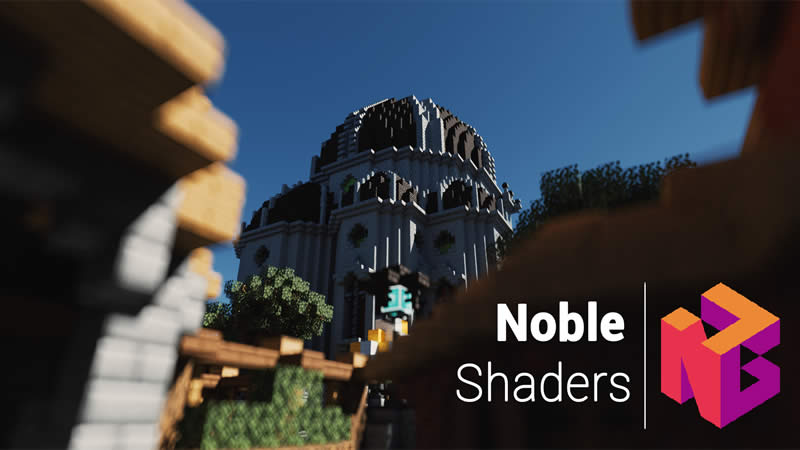
Requirements:
- Nvidia graphics card (GTX 950 or newer) OR an AMD graphics card (R7 370 or newer)
- Windows or Linux (MacOS isn’t supported)
Author: Belmu
Screenshots:



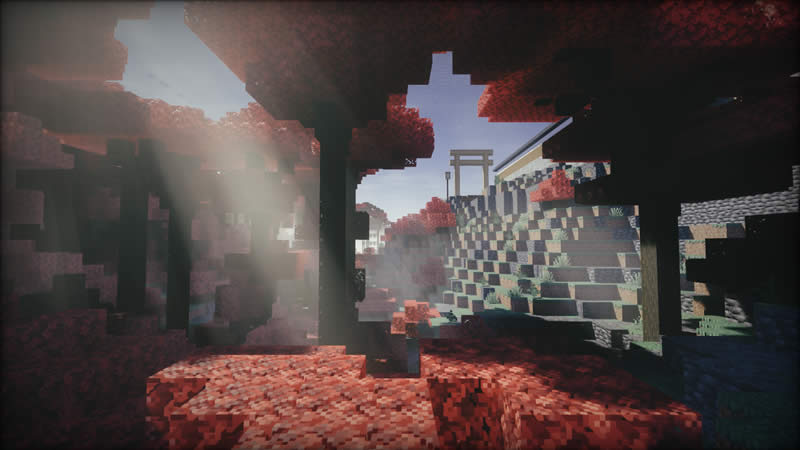


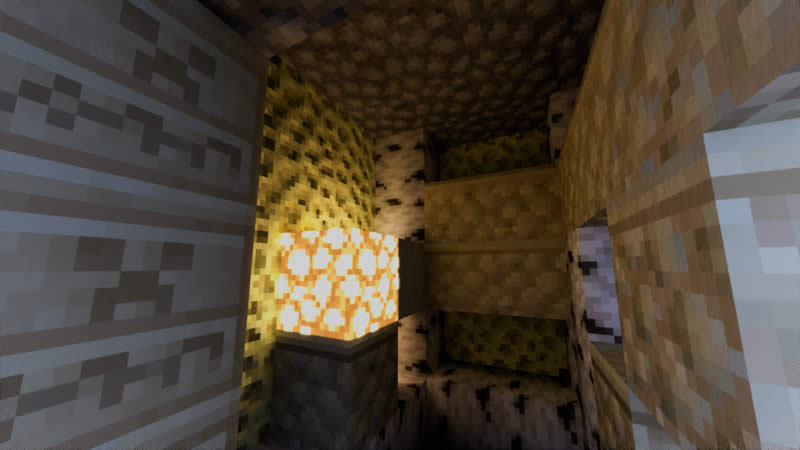

How to install NobleRT:
- Download and install Iris Shaders / Optifine HD
- Download the Shader
- Unzip to .minecraft\Shaderpacks
- Launch Minecraft
- In the settings, click the “Shaders …” button, select the desired shader from the list and click “Done”
- Done!
Download NobleRT Shaders:
For 1.20.1 – 1.16.5NobleRTv1.4.1.zip [10.6 Mb]

 (3 votes, average: 4.67 out of 5)
(3 votes, average: 4.67 out of 5)

