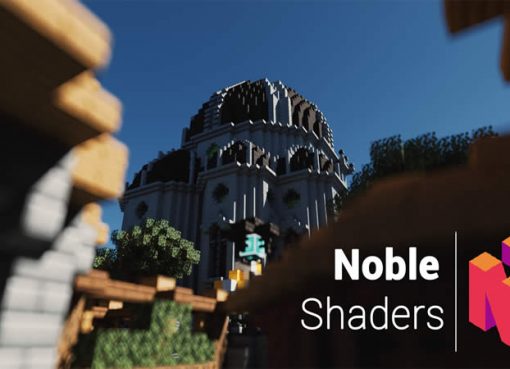Minecraft shaders that will make textures in the game as sketches with a black border, bringing the graphics closer to the comic book style. After installing this shader mod, you will get something like a watercolor painting with black border lines. Original beauty in one word!

They imitate cel-shading technology, which adds clear boundaries to each object. Thanks to this, the picture always looks two-dimensional and as if drawn by pencils and pen. If you like graphics in games like Borderlands, Life is Strange or Legend of Zelda, then you can safely take these shaders to your collection!
Screenshots:
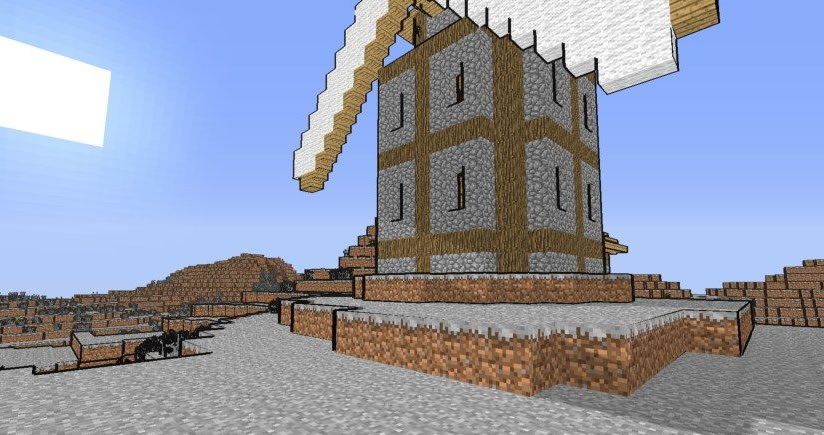

Shaders Showcase:
How to install Naelego’s Cel Shaders:
- Download and install GLSL Shaders
- Download the Shader
- Without unpacking, copy to .minecraft\Shaderpacks
- Launch Minecraft
- In the settings, click the “Shaders …” button, select the desired shader from the list and click “Done”
- Done!
Download Naelego’s Cel Shaders:
For 1.17.1/1.16.5/1.15.2/1.12.2/1.7.10naelegos_cel_shaders_1.0.4.zip [0.02 Mb]

 (5 votes, average: 4.20 out of 5)
(5 votes, average: 4.20 out of 5)