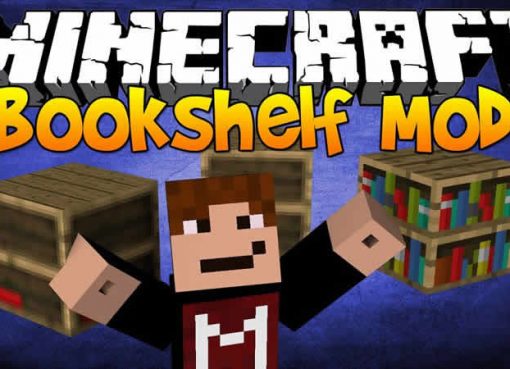Lucky Block Dark Neon – this mod shocked everyone with its functionality and uniqueness! Every day, more and more various mods come out to the world for the popular Minecraft game and most of them are useful. This modification will add a lot of interesting and fascinating to your game, namely more than 200 new sets of appearing objects and mobs.
Screenshots:






Mod Showcase:
How to install Lucky Block Dark Neon:
- Download and install Minecraft Forge
- If another version of Lucky Block was installed, then you must:
- – delete mod file
- – delete the settings file .minecraft\config\lucky\LuckyBlockProperties.txt
- Download the mod
- Without unpacking copy to .minecraft\mods
- Done!
Download Lucky Block Dark Neon Mod:
For 1.7.10Lucky_Block_Dark_Neon_1.7.10_v5_1_0.jar [84.9 Kb]