
Mo’ Glowstone is a small mod that adds many new glowing stones of different colors to Minecraft 1.16.4/1.15.2/1.14.4/1.12.2 Java Edition. Now you can choose the color of the lightstone for your style of buildings, or simply dilute the standard color of the lightstone in your home with new colors for a change. Also, the mod adds Glowstone fuel, which burns 2 times longer than regular coal. Comfortable, stylish and very useful!
Screenshots:

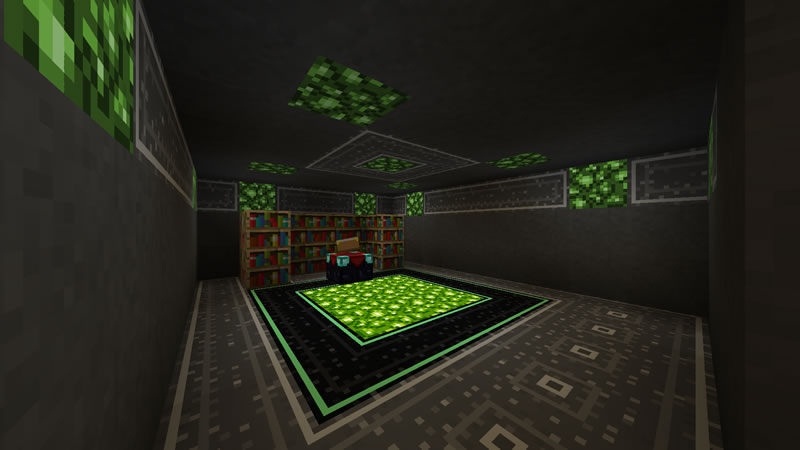
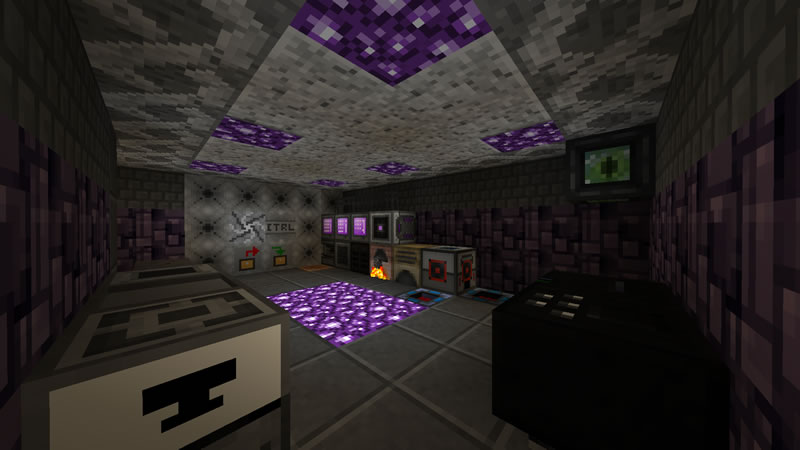
Crafting Recipes:
Mod Showcase:
How to install Mo’ Glowstone:
- Download and install Minecraft Forge
- Download the mod
- For 1.10.2 and higher: Unzip to .minecraft\mods
- For 1.7.10: Without unpacking copy to .minecraft\mods
- Done!
Download Mo’ Glowstone Mod:
For 1.16.4Mo_Glowstone_1.16.4_2.1.0.zip [101 Kb]
For 1.16.3
Mo_Glowstone_1.16.3_2.0.7.zip [100 Kb]
For 1.16.1
Mo_Glowstone_1.16.1_2.0.4.zip [99.0 Kb]
For 1.15.2
Mo_Glowstone_1.15.2_2.0.4.zip [102 Kb]
For 1.14.4
Mo_Glowstone_1.14.4_2.0.4.zip [101 Kb]
For 1.13.2
Mo_Glowstone_1.13.2_2.0.1.zip [98.6 Kb]
For 1.12.2
Mo_Glowstone_1.12.x_1.3.2.zip [81.2 Kb]
For 1.11.2
Mo_Glowstone_1.11.2.zip [35.1 Kb]
For 1.10.2
Mo_Glowstone_1.10.2.zip [35.5 Kb]
For 1.7.10
Mo_Glowstone_Mod_1.7.10.jar [77.6 Kb]
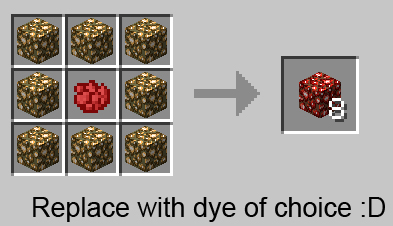

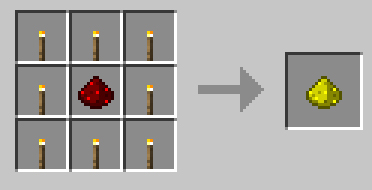


 (2 votes, average: 4.00 out of 5)
(2 votes, average: 4.00 out of 5)

