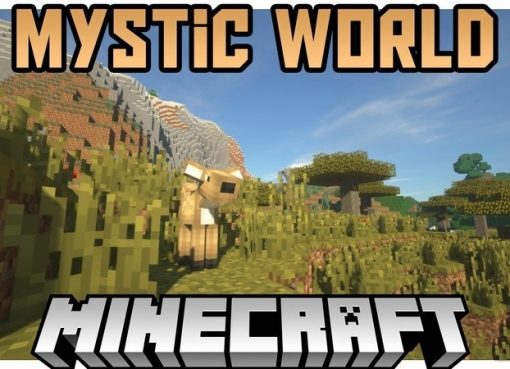Cherished Worlds mod will add to Minecraft 1.16.5/1.15.2/1.14.4/1.12.2 the ability to add to favorites worlds that you like. Worlds are linked using the button above the menu, you can fix any number of worlds, they will be sorted among themselves in the same way as ordinary, unfixed worlds.
Now you don’t have to look for a map that you rarely use. Very handy function!
Screenshots:

How to install Cherished Worlds:
- Download and install Minecraft Forge / Fabric
- Download the mod
- Without unpacking copy to .minecraft\mods
- Done!
Download Cherished Worlds Mod:
For 1.16.5 / 1.16.4cherishedworlds_forge_1.16.4_5.1.0.0.jar [31.8 Kb]
For 1.16.5 / 1.16.4 fabric
cherishedworlds_fabric_1.3.0_1.16.4.jar [76.3 Kb]
For 1.16.3
cherishedworlds_forge_1.16.3_5.0.0.1.jar [31.5 Kb]
For 1.16.3 fabric
cherishedworlds_fabric_1.2.0_1.16.3.jar [76.0 Kb]
For 1.16.2
cherishedworlds_forge_1.16.2_5.0.0.0.jar [31.5 Kb]
For 1.16.2 fabric
cherishedworlds_fabric_1.1.0_1.16.2.jar [71.5 Kb]
For 1.15.2
cherishedworlds_FORGE_1.15.2_3.0.jar [29.9 Kb]
For 1.14.4
cherishedworlds_FORGE_1.14.4_2.0_beta3.jar [30.0 Kb]
For 1.13.2
cherishedworlds_1.13.2_2.0_beta1.jar [30.3 Kb]
For 1.12.2
cherishedworlds_1.12.2_1.0.1.jar [36.6 Kb]


 (3 votes, average: 3.67 out of 5)
(3 votes, average: 3.67 out of 5)