Boosted Brightness is a simple in essence, but very useful mod for Minecraft 1.20.4/1.15.2 – it will allow you to change the brightness level of the game much more than the standard + 100%. Now the values can be set and + 300%, and + 600%, and even + 1200%. This will allow you to play Minecraft in absolute darkness as during the day. On the one hand, it is cheating in that you can not put torches, but on the other, who cares?!

Now everyone can adjust the comfortable brightness for themselves. To enable such a brightness by default, the – b button is assigned, it will allow you to switch the standard brightness and the increased. For example, during the day it is not needed, but at night it is very convenient to enter the cave.
Screenshots:
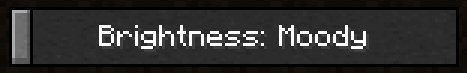
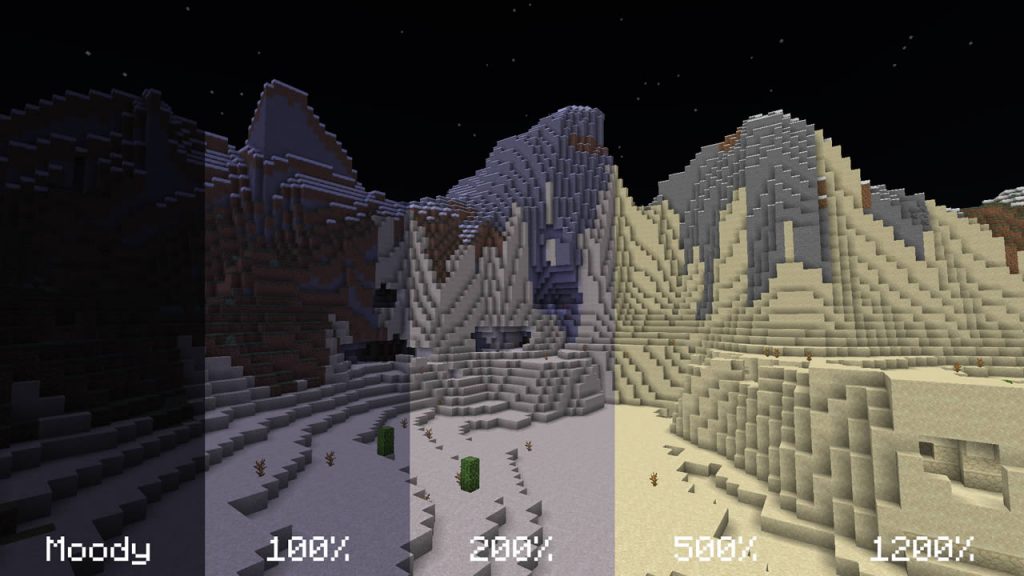
Mod Showcase:
How to install Boosted Brightness:
- Download and install Fabric + Fabric API
- Download the mod
- Without unpacking copy to .minecraft\mods
- Done!
Download Boosted Brightness Mod:
For 1.20.4boosted-brightness-1.20.4-2.2.2.jar [43.0 Kb]
For 1.20.2
boosted-brightness-1.20.2-2.2.1.jar [42.9 Kb]
For 1.19.4
boosted-brightness-1.19.4-2.1.4.jar [44.6 Kb]
For 1.19.2
boosted-brightness-1.19-2.1.2.jar [43.3 Kb]
For 1.18.2
boosted-brightness-1.18.2-2.1.1.jar [39.8 Kb]
For 1.17.1
boosted-brightness-1.17.1-2.1.0.jar [37.4 Kb]
For 1.16.5 / 1.16.4
boosted-brightness-1.16.5-2.0.0.jar [37.1 Kb]
For 1.16.3
boosted_brightness_1.16.3_1.1.0.jar [21.1 Kb]
For 1.16.1
boosted_brightness_1.16_1.0.0.jar [20.6 Kb]
For 1.15.2
boosted_brightness_1.15.2_1.0.0.jar [22.8 Kb]


 (3 votes, average: 3.33 out of 5)
(3 votes, average: 3.33 out of 5)

