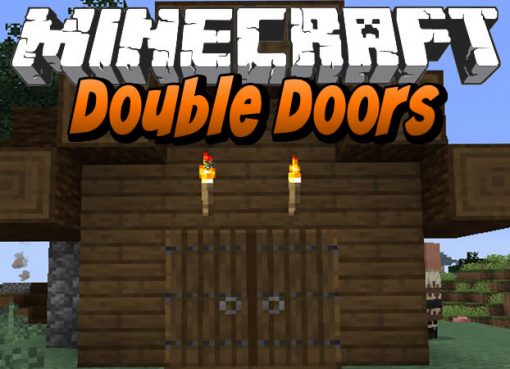yShaders mod for Minecraft is a shaders based on Chocapic13’s for Mac and Intel HD graphics cards. This mod will help improve the graphics and image quality in the game. Features include clear pixel quality.

Screenshots:



Shader Spotlight:
How to install yShaders:
- Download and install Optifine HD
- Download the Shader
- Unzip to .minecraft\Shaderpacks
- Launch Minecraft
- In the settings, click the “Shaders …” button, select the desired shader from the list and click “Done”
- Done!
Download yShaders:
For 1.16.5 – 1.7.10yShaders.zip [164 Kb]

 (13 votes, average: 4.46 out of 5)
(13 votes, average: 4.46 out of 5)