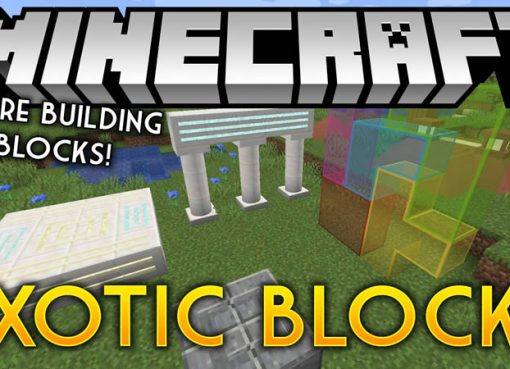Youtuber’ Dream is quite an interesting and simple shaders for Minecraft Java Edition, and yes, maybe youtubers will like it. This is a bright shaders with beautiful water and pleasant colors, which will allow you to shoot beautiful videos of your reviews or passages on a not very powerful computer.

The shaders changes the water, it is beautiful enough, has reflections and waves. Foliage and grass will move, new sun and sky will change to more realistic. The shaders does not add a lot of effects, the game remains bright and clear, the shader changes the lighting in such a way that the desired effect is enhanced, the world will become brighter and livelier during the day, and darker and foggy at night. In general, this is a fairly high-quality and pleasant Minecraft shaders, especially for people who do not like unnecessary effects and do not have the most powerful PC.
Advantages:
- Dynamic lighting (glowing blocks in the hands give light)
- Beautiful sunbeams, such as when passing through foliage
- Beautiful water with reflections
- New sun and sky
- Wind (movement of foliage and grass)
- Decent performance
- No annoying effects
- There are settings that will allow you to disable some of the effects and increase performance
Disadvantages:
- Sometimes the sun may show through, night clouds are not realistic
- Possibly not the best optimization for such effects
- At times in the sun, some objects may be overexposed (especially mobs)
- No presets (Low, High, Medium)
Screenshots:


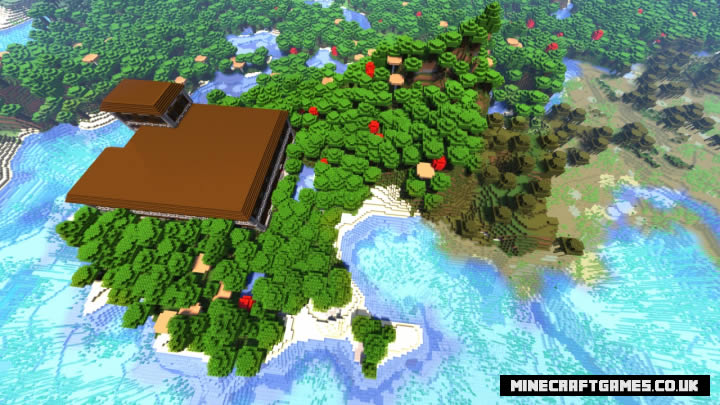
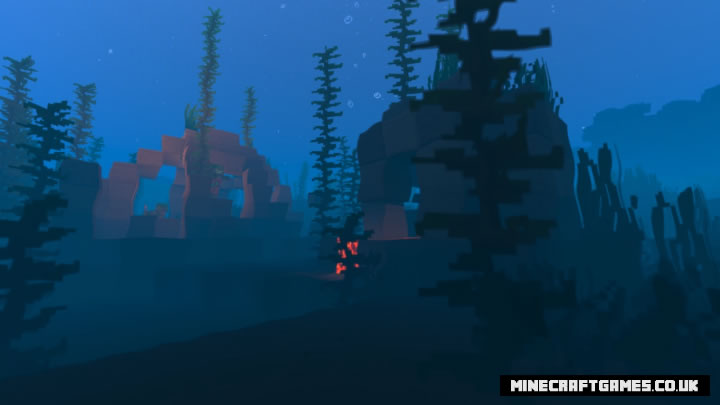

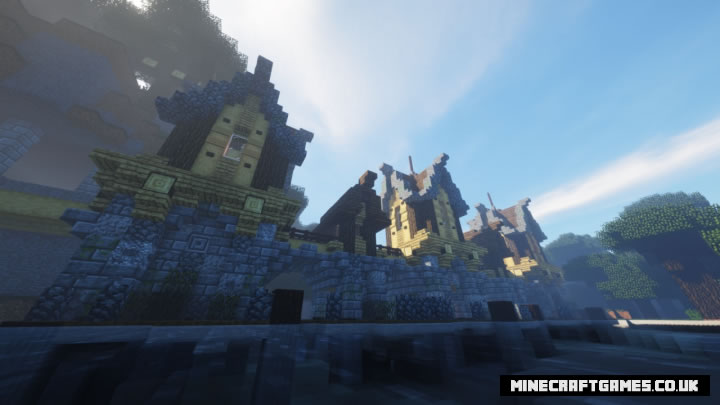
Shaders Spotlight:
How to install Youtuber’ Dream Shaders:
- Download and install Optifine HD
- Download the Shader
- Unzip to .minecraft\Shaderpacks
- Launch Minecraft
- In the settings, click the “Shaders …” button, select the desired shader from the list and click “Done”
- Done!
Download Youtuber’ Dream Shaders:
From 1.7.10 to 1.16.5YoutuberDream_By_Zeabruse.zip [50.9 Mb]

 (11 votes, average: 4.00 out of 5)
(11 votes, average: 4.00 out of 5)