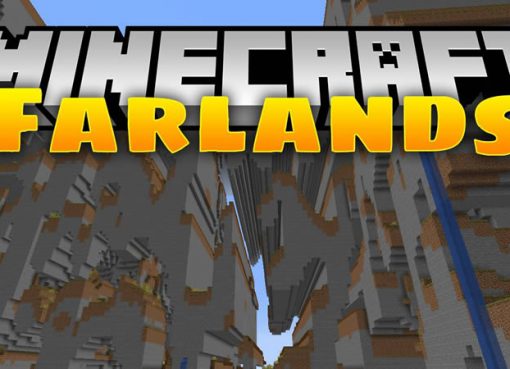Ymir Shaders is a relatively fresh shader for Minecraft 1.19.3/1.7.10 that will offer you a fairly realistic sky with beautiful sunsets and sunrises, fairly bright nights and interesting lighting effects. The shader is in beta testing, and many bugs may be fixed in the next updates. Nevertheless, the pack has certain interesting features and solutions.

The first thing that catches your eye is quite realistic clouds, they are procedurally generated and moved, affect the level of lighting in the Minecraft world, when it rains, they smoothly close the sky, completely changing the atmosphere of the game.
The shader implements a global illumination system, the player’s eyes realistically adjust to the lighting level in the world, this means that on a dark night you will see everything, but if you approach the light source, then everything around will become absolutely dark. It is worth noting that this function is not implemented very realistically, in a completely dark cave you will see everything. Also, any light sources are very bright, although it looks very impressive.
At night, the game world becomes almost black and white, the moon gives a lot of light. Snow and rain are realized simply and pleasantly. A cool bonus is the rainbow, which can be seen in the rain. In the cave, you can see the glare from the light source on the walls, especially on gravel, it’s pretty cool.
Features:
- Atmospheric sky with realistic clouds.
- Realistic sunsets and sunrises, together with sunrise and sunset, the shade of lighting in the world and the general atmosphere change.
- Presence of a rainbow.
- Almost black and white nights.
- Spectacular and bright light sources.
- Normal maps and labPBR support (3D textures effect with compatible texture pack).
- The Nether and Edge support.
Disadvantages:
- Not very balanced lighting system, light sources are too bright.
- No realistic darkness.
- Particles when blocks are destroyed have a glow.
- Particles when walking, rain particles near the ground have a glow.
- Little moon and sun.
- Poor optimization, requires a lot of FPS.
Screenshots:






Shaders Showcase:
Official Site: ymir-graphics
How to install Ymir Shaders:
- Download and install Optifine
- Download the Shader
- Unzip to .minecraft\Shaderpacks
- Launch Minecraft
- In the settings, click the “Shaders …” button, select the desired shader from the list and click “Done”
- Done!
Download Ymir Shaders:
For 1.19.3 – 1.7.10ymir_beta3.0.zip [6.59 Mb]

 (4 votes, average: 4.25 out of 5)
(4 votes, average: 4.25 out of 5)