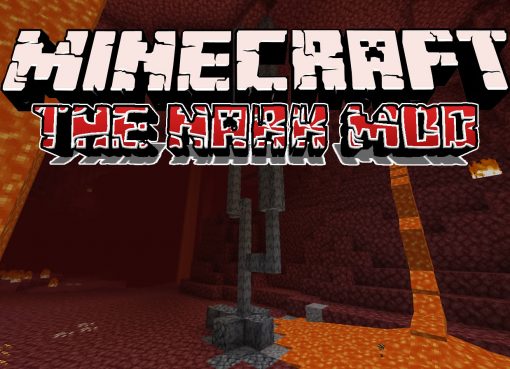Perhaps one of the most convenient and simple mods in recent years – it will allow you to search for a specific item in the nearest inventories (furnaces, chests, funnels and other blocks that have their own inventory menu). This will allow you to find items much faster, sometimes you have to look through all the chests until you find the one you need. Mod works fine on Minecraft servers.

It is very convenient when there are a bunch of chests with furnaces around you, and you need to find additional iron. It’s easy to find – hover the mouse over iron in the inventory, press the Y key and you will immediately see the place where iron is located with a green outline.
Screenshots:

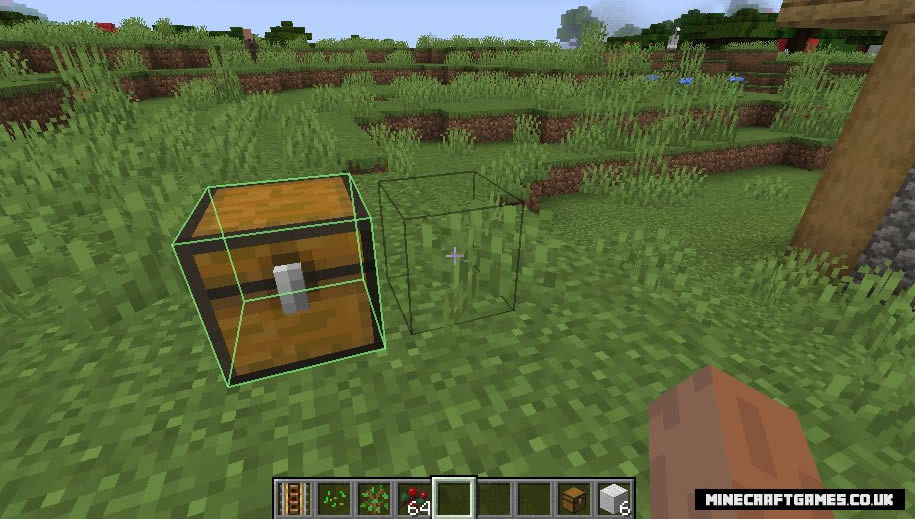

How to install Where Is It:
- Download and install Fabric + Fabric API
- For 1.17.1: Install Cloth Config API
- Download the mod
- Without unpacking copy to .minecraft\mods
- Done!
Download Where Is It Mod:
For 1.17.1WhereIsIt-1.17.1-1.13.8.jar [66.5 Kb]
For 1.16.5 – 1.16.2
WhereIsIt-1.16.52-1.11.7.jar [939 Kb]
For 1.16.1
WhereIsIt_1.16.1_1.8.1.jar [249 Kb]
For 1.15.2
WhereIsIt_1.15.2_1.5.jar [223 Kb]


 (3 votes, average: 3.67 out of 5)
(3 votes, average: 3.67 out of 5)