Voyager shader is an interesting shaderpack with realistic sky and lighting system, he will offer non-standard procedurally generated clouds that affect the general lighting in the Minecraft world.

This shader isn’t incredible or revolutionary, but it has interesting features, especially on the Ultra and Extreme versions. The main and the main feature of this sheyderera is a realistic system of lighting and clouds, as in real life, clouds affect the general lighting of the world, if the clouds cover the sun – it becomes darker and even cloudy, this effect also works with the moon, which looks very atmospheric.
The shader makes beautiful sunsets and sunrises, clouds turn red, and then pitch darkness comes. After the appearance of the moon, it becomes a little lighter, the moon reflected in the water shines especially brightly, it is beautiful, but it looks too bright. The shader perfectly adjusts the brightness of your “eyes” when leaving a dark cave into the light, it blinds you, and torches and lava at night are unrealistically bright.
Shaderpack can create a beautiful and atmospheric fog at a given height, it looks really impressive, although it does not work perfectly.
Screenshots:
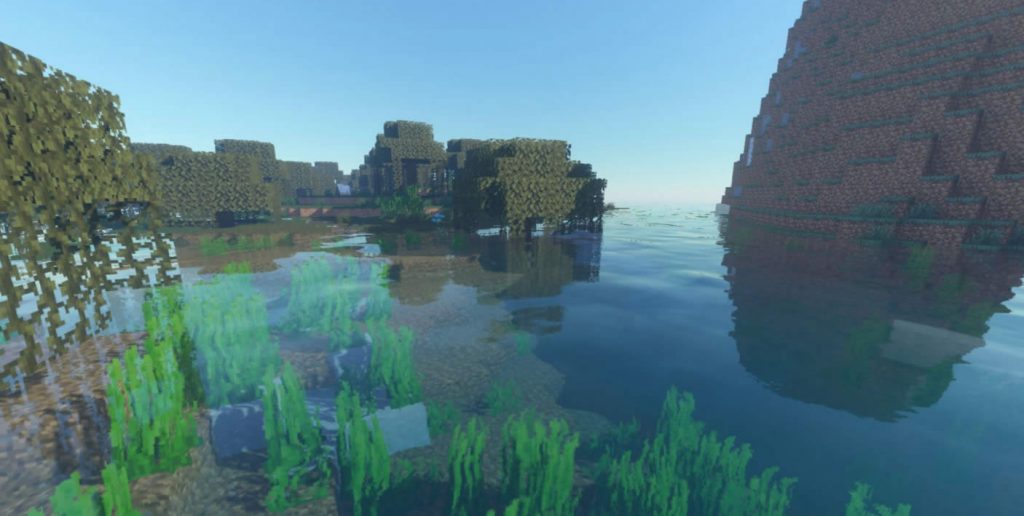





Shader Showcase:
How to install:
- Download and install Optifine HD
- Download the Shader
- Without unpacking, copy to .minecraft\Shaderpacks
- Launch Minecraft
- In the settings, click the “Shaders …” button, select the desired shader from the list and click “Done”
- Done!
Download Voyager Shader:
For 1.20.1 – 1.16.5Voyagershader2.0.6.zip [359 Kb]
For 1.16.x
Voyagershader2.0.2.zip [178 Kb]
For 1.15.2 – 1.12.2
voyagershader_1.6.zip [101 Kb]

 (8 votes, average: 4.00 out of 5)
(8 votes, average: 4.00 out of 5)

