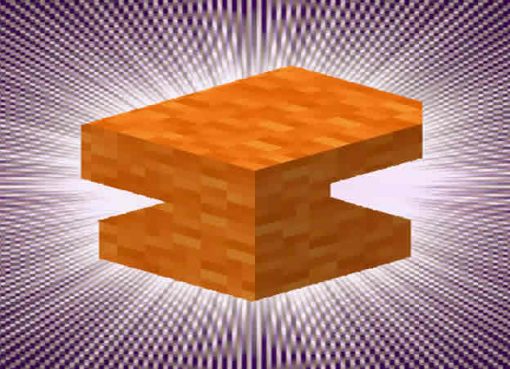Tired of looking for tools in your inventory? You would like to have a separate menu for tools to quickly choose between them? This mod will help you! Mod will add a tool belt to Minecraft, access to this belt is carried out using a special radial menu (hold R to make it appear). All your tools will be displayed there.

Features:
- You can expand the number of slots from 2 to 9
- The menu is called up by long pressing R, the button can be changed in the settings
- You can put any item on the menu
- The screen always shows what is in the belt
Screenshots:


Crafting Recipe:

Mod Showcase:
How to install Tool Belt:
- Download and install Minecraft Forge
- Download the mod
- Without unpacking copy to .minecraft\mods
- Done!
Download Tool Belt Mod:
For 1.19.3ToolBelt-1.19.3-1.19.7.jar [245 Kb]
For 1.19.2 – 1.19
ToolBelt-1.19.2-1.19.7.jar [246 Kb]
For 1.18.2
ToolBelt-1.18.2-1.18.9.jar [244 Kb]
For 1.17.1
ToolBelt-1.17.1-1.17.3.jar [230 Kb]
For 1.16.5 – 1.16.3
ToolBelt-1.16.5-1.16.3.jar [236 Kb]
For 1.16.1
ToolBelt_1.16.1_1.14.1.jar [189 Kb]
For 1.15.2
ToolBelt_1.15.2_1.14.1.jar [195 Kb]
For 1.14.4
ToolBelt_1.14.4_1.12.5.jar [196 Kb]
For 1.13.2
ToolBelt_1.13.2_1.8.0.jar [165 Kb]
For 1.12.2
ToolBelt-1.12.2-1.9.14.jar [157 Kb]
For 1.11.2
ToolBelt_1.11.2_1.7.1.jar [97.0 Kb]
For 1.10.2
ToolBelt_1.10.2_1.6.1.jar [93.6 Kb]

 (7 votes, average: 4.14 out of 5)
(7 votes, average: 4.14 out of 5)