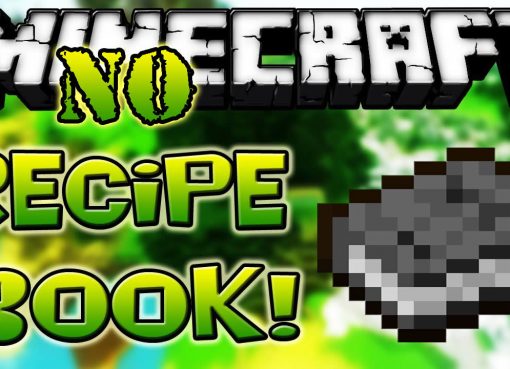A small mod that will allow you to disable annoying hints added to Minecraft 1.18.1/1.12.2, type notifications – you have unlocked a new item. The most annoying notifications here about new items and crafting available, they are constantly glowing at the top.

This mod has a config file in which you can disable only some of the tips. The config file is located in the \.minecraft\config folder, the ToastControl.cfg file, opens with notepad.
Screenshots:

How to install Toast Control:
- Download and install Minecraft Forge
- Download the mod
- For 1.14.4 and higher: Unzip to .minecraft\mods
- For 1.12.2: Without unpacking copy to .minecraft\mods
- Done!
Download Toast Control Mod:
For 1.18.1 / 1.18ToastControl-1.18.1-6.0.0.zip [155 Kb]
For 1.17.1
ToastControl-1.17.1-5.0.0.zip [149 Kb]
For 1.16.5
ToastControl-1.16.5-4.4.0.zip [152 Kb]
For 1.16.4/1.16.3
Toast_Control_1.16.3_4.3.0.zip [107 Kb]
For 1.16.2
ToastControl_1.16.2_4.2.0.zip [105 Kb]
For 1.16.1
ToastControl_1.16.1_4.1.1.zip [103 Kb]
For 1.15.2
ToastControl_1.15.2_3.0.1.zip [104 Kb]
For 1.14.4
ToastControl_1.14.4_2.1.1.zip [55.1 Kb]
For 1.12.2
Toast_Control_Mod_1.12.2.jar [4.65 Kb]


 (4 votes, average: 3.75 out of 5)
(4 votes, average: 3.75 out of 5)