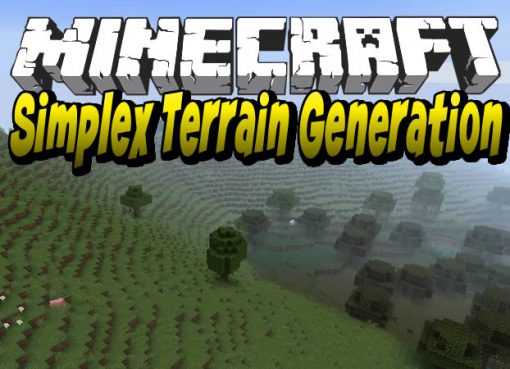Time-spee mod from the developer Sedridor will allow you to customize the length of the day in Minecraft 1.20.4/1.12.2, you can speed up or slow down the change of day in the game.

In mod, you cannot increase the day and decrease the night, by changing the length of the day, you will change the duration of both day and night at the same time, but you can always go to bed and skip the night, this way you will get a longer day in the game. The second feature of the mod is to support the system time of your PC, i.e. the time in the game will be tied to the real time on your computer, this mode is activated in the mod config file.
The mod also adds a clock and date in the upper left corner.
How to customize the Time-speed Mod?
Standard day and night in Minecraft game last 20 real minutes.
- With the game turned off open the file \.minecraft\config\B3M.cfg using notepad (in new versions the file will be B3M.toml).
- Change the value TimeMultiplier: 1, you can set 3 and then day and night will go for 1 real hour.
- If you want to speed up the flow of time, then you need to put a value with a minus sign, i.e. for example -4, will make the duration of the day or night – 5 real minutes.
- Save the file, start the game.
Screenshots:

How to install Time-speed:
- Download and install Minecraft Forge
- Download the mod
- Without unpacking copy to .minecraft\mods
- Done!
Download Time-speed Mod:
For 1.20.4time_speed-1.20.4-02.jar [333 Kb]
For 1.20.1
time_speed-1.20.1-01.jar [332 Kb]
For 1.18.2
time_speed-1.18.2-04.jar [441 Kb]
For 1.17.1
time_speed-1.17.1-01.jar [441 Kb]
For 1.16.5 / 1.16.4
time_speed_1.16.4_02.jar [441 Kb]
For 1.15.2
time_speed_1.15.2_02.jar [440 Kb]
For 1.14.4
time_speed_1.14.4_02.jar [439 Kb]
For 1.12.2
time_speed_1.12.2_17.jar [333 Kb]
For 1.10.2 / 1.9.4
time_speed_1.9.4_07.jar [157 Kb]
For 1.8.9
time_speed_1.8.9.jar [110 Kb]
For 1.7.10
time_speed_1.7.10_17.jar [330 Kb]
For 1.6.4
time_speed_1.6.4.jar [27.5 Kb]

 (3 votes, average: 4.00 out of 5)
(3 votes, average: 4.00 out of 5)