A terrible catastrophe again destroyed humanity. The Lost Cities is a Minecraft mod that changes the outside world, replaces standard biomes with cities. The map will completely change. You can explore abandoned houses, warehouses and shops. The developer has added points of revival of monsters in the darkest places. It will not be boring!

The mod can work from the server side. There is support for Biomes O’ Plenty Mod.
Where to begin?
A new option will appear in the world creation menu – select it and start the game in a post-apocalyptic city.
Screenshots:


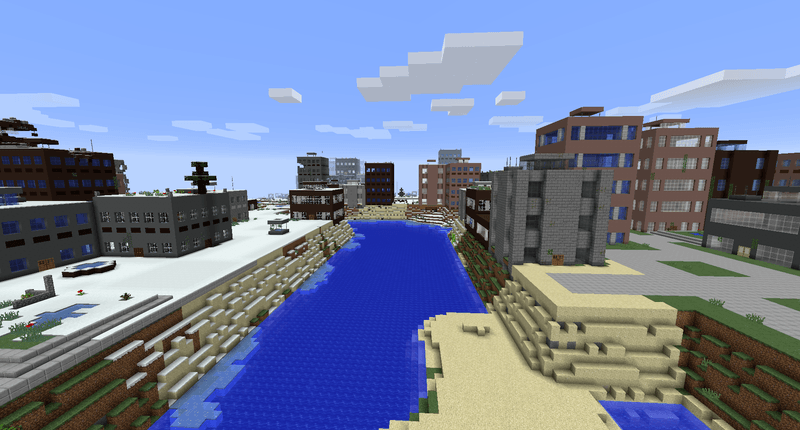
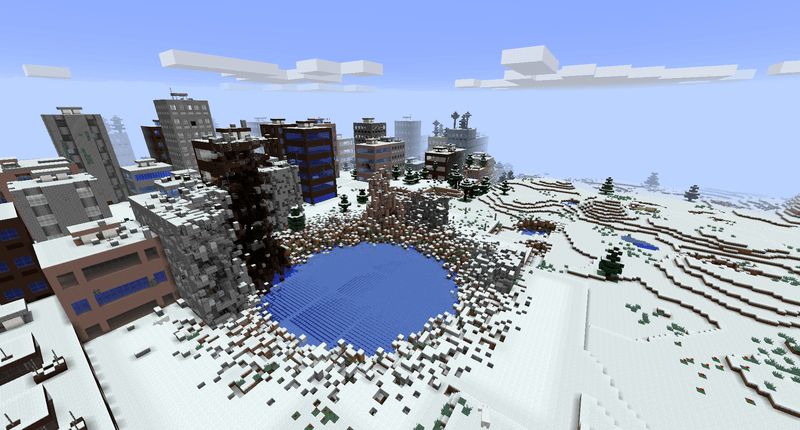
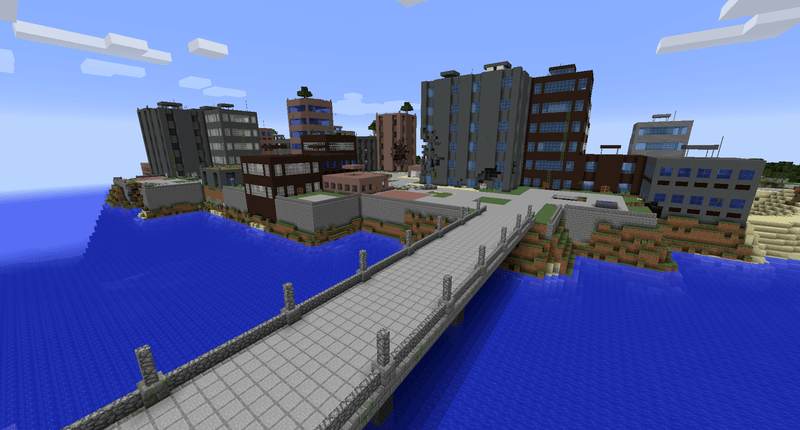


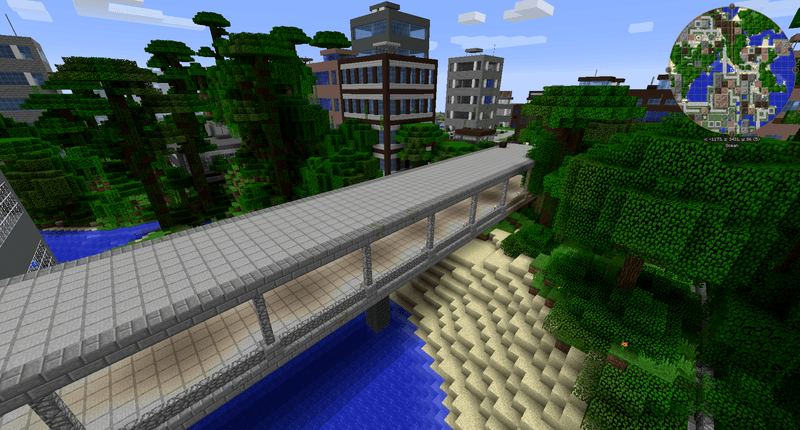
Mod Showcase:
How to install The Lost Cities:
- Download and install Minecraft Forge
- For 1.10.2-1.11.2: Download and install CompatLayer
- Download the mod
- Without unpacking copy to .minecraft\mods
- Done!
Download The Lost Cities Mod:
For 1.19.2 / 1.19.1lostcities-1.19.1-6.0.4.jar [1.01 Mb]
For 1.19
lostcities-1.19-6.0.2.jar [0.99 Mb]
For 1.18.2
lostcities-1.18.2-5.3.8.jar [1.00 Mb]
For 1.18.1
lostcities-1.18-5.0.4.jar [819 Kb]
For 1.16.5 beta
lostcities-1.16-4.0.11-beta.jar [825 Kb]
For 1.15.2 alpha
lostcities_1.15_3.0.2_alpha.jar [814 Kb]
For 1.14.4 alpha
lostcities_1.14_2.0.22_alpha.jar [836 Kb]
For 1.12.2
lostcities_1.12_2.0.22.jar [789 Kb]
For 1.11.2/1.10.2
lostcities_1.11x_1.0.2.jar [255 Kb]

 (4 votes, average: 4.25 out of 5)
(4 votes, average: 4.25 out of 5)

