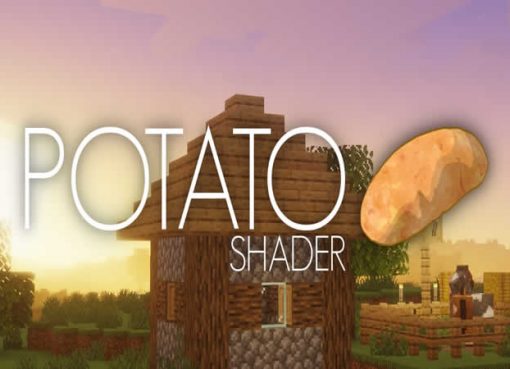Terasal Shaders mod – beautiful shaders that work stably on weak computers and do not overload the operating system. If you are tired of the Minecraft vanilla style and want to give new colors to the world around you, then this is definitely your choice.

After installing the mod in the game world, juicy animated grass will appear and the sun will shine much brighter. These are the two main innovations on which the list of graphic changes does not end. Also, individual visual elements have been redesigned, which creates a brighter and more comfortable atmosphere in the game.
Screenshots:
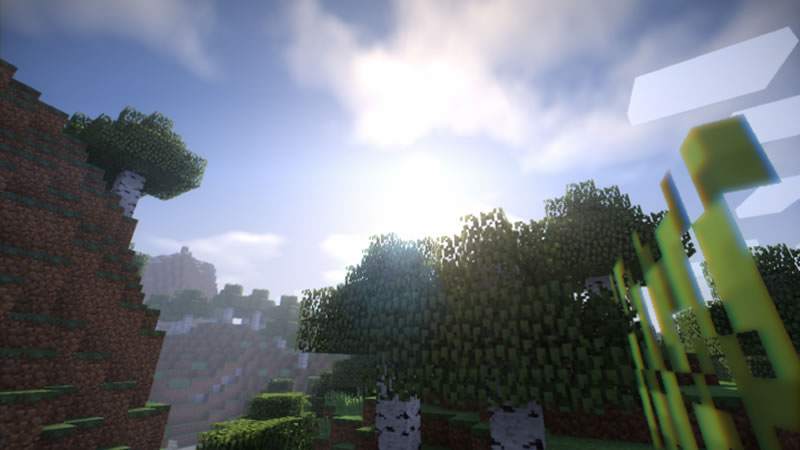


How to install Terasal Shaders:
- For 1.7.10: Download and install GLSL Shaders
- For 1.8.9/1.15.2 and Higher: Download and install OptiFine
- Download the Shader
- Without unpacking, copy to .minecraft\Shaderpacks
- Launch Minecraft
- In the settings, click the “Shaders …” button, select the desired shader from the list and click “Done”
- Done!

 (4 votes, average: 4.25 out of 5)
(4 votes, average: 4.25 out of 5)