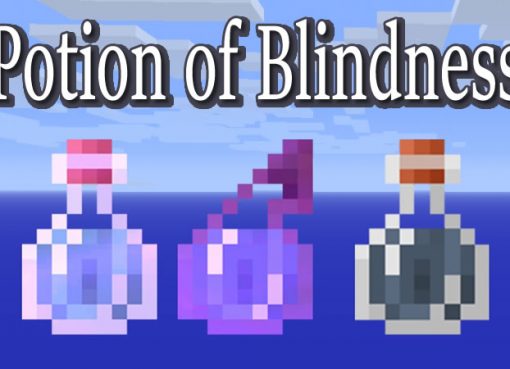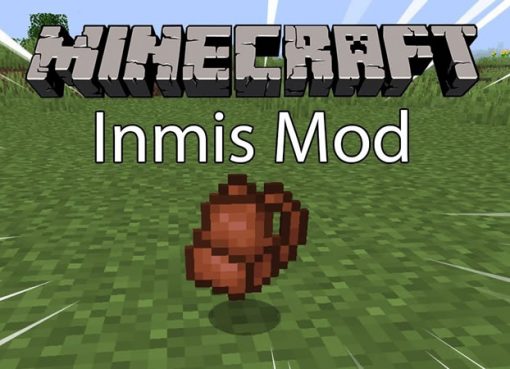Super Shaders brings enhanced, vibrant colors, crisp contrast and new visual effects to Minecraft. Here the graphics of sunlight are improved, the sky is worked out, excellent shadows and reflections are balanced.

Lighting, the appearance of ripples of water and the swaying of trees from the wind, taken from the Chocapic13’s Shaders, but most of the content is unique.
Screenshots:




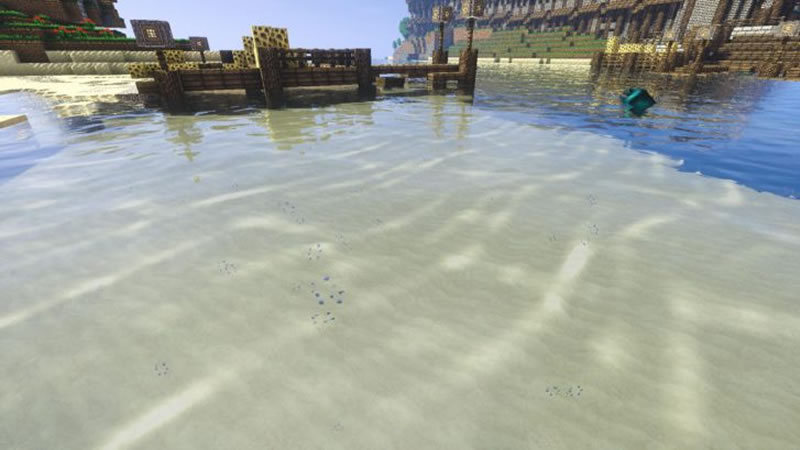
Mod Showcase:
How to install Super Shaders:
- For 1.10.2 and higher: Download and install OptiFine
- For 1.9.4 and below: Download and install GLSL Shaders
- Download the Shader
- Without unpacking, copy to .minecraft\Shaderpacks
- Launch Minecraft
- In the settings, click the “Shaders …” button, select the desired shader from the list and click “Done”
- Done!
Download Super Shaders:
StandardSuper_Shaders_All_Versions.zip [93.4 Kb]
DOF HQ
Super_Shaders_DOF_HQ_All_Versions.zip [93.8 Kb]

 (4 votes, average: 4.25 out of 5)
(4 votes, average: 4.25 out of 5)