Structurize mod will add a number of excellent features to Minecraft game that will be useful for any builder, and indeed for a player who has conceived cardinal changes in his city or world.
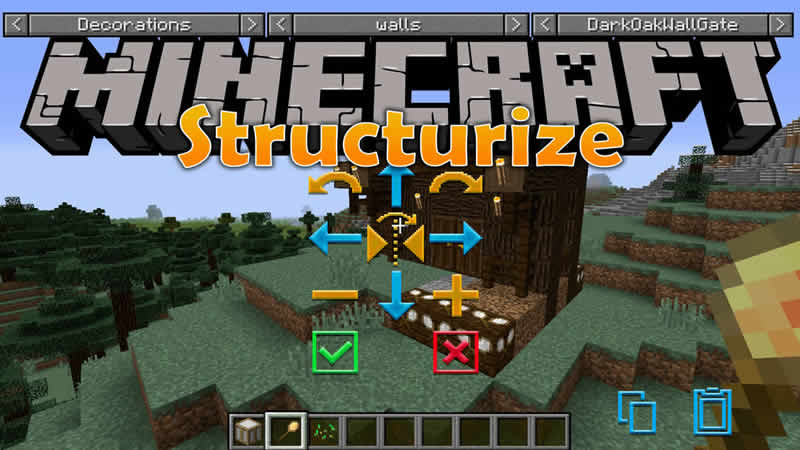
In this mod there are several tools with convenient visual control, they allow you to replace or remove any blocks from the area, allow you to save the selected area and insert it in another place, moreover, you can rotate, raise the building, and you yourself can clearly see where and how your structure is located.
The mod will also add a number of decorative building blocks, several types of walls, tiled roofs, several new types of doors and hatches. These tools were previously in the MineColonies mod, but were moved to a separate mod.
Screenshots:
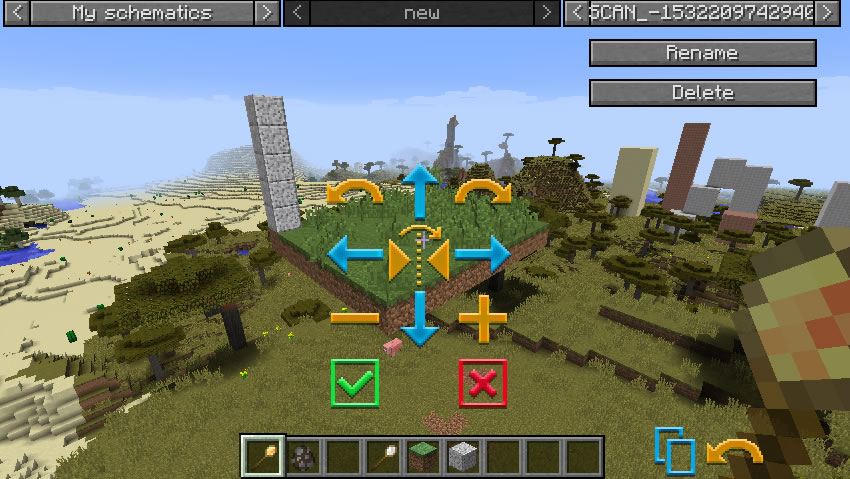

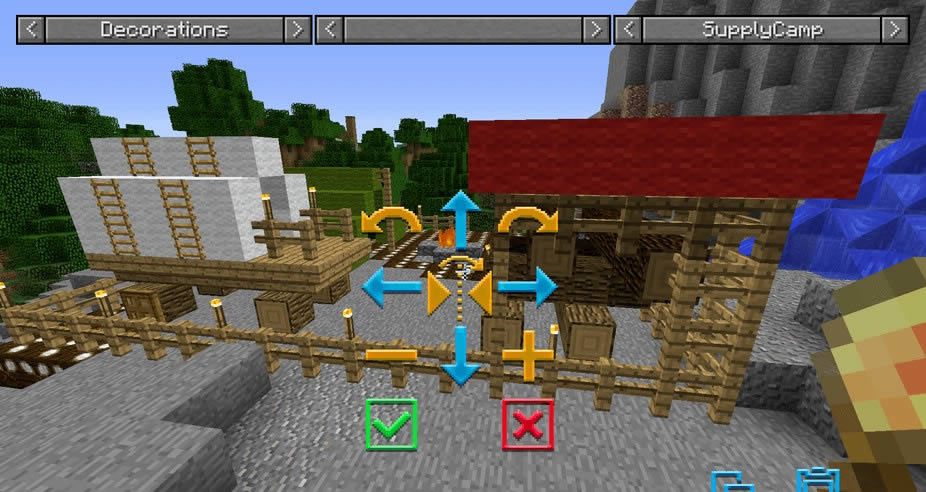
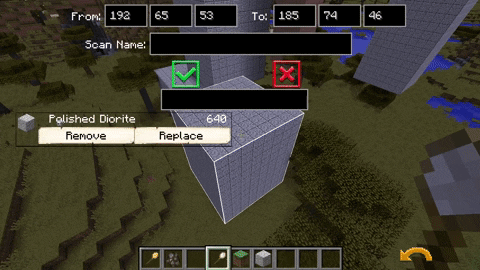
When storing these they will go to a custom directory:
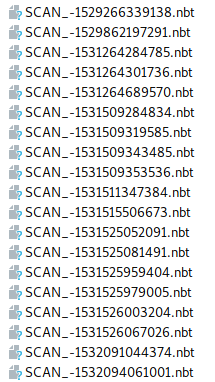
How to install Structurize:
- Download and install Minecraft Forge
- Download the mod
- For 1.17.1 and higher: Unzip to .minecraft\mods
- For others: Without unpacking copy to .minecraft\mods
- Done!
Download Structurize Mod:
For 1.20.1 – 1.20structurize-1.20-1.0.510-ALPHA.zip [1.98 Mb]
For 1.19.4
structurize-1.19.4-1.0.489-ALPHA.zip [2.01 Mb]
For 1.19.2
structurize-1.19.2-1.0.491-ALPHA.zip [2.12 Mb]
For 1.18.2
structurize-1.18.2-1.0.411-ALPHA.zip [1.83 Mb]
For 1.18.1 / 1.18
structurize-1.18.1-1.0.342-RELEASE.zip [1.44 Mb]
For 1.17.1
structurize-1.17.1-1.0.311-BETA.zip [1.39 Mb]
For 1.16.5
structurize-1.16.5-1.0.343-RELEASE.jar [10.8 Mb]
For 1.16.4
structurize_1.16.4_0.13.104_ALPHA_universal.jar [4.94 Mb]
For 1.16.3
structurize_1.16.3_0.13.67_ALPHA.jar [4.91 Mb]
For 1.16.2
structurize_0.13.46_ALPHA_1.16.2.jar [4.90 Mb]
For 1.16.1
structurize_0.13.43_ALPHA_1.16.1.jar [4.91 Mb]
For 1.15.2
structurize-1.15.2-0.13.31-RELEASE.jar [4.89 Mb]
For 1.15.1
structurize_1.15.1_0.10.210_ALPHA.jar [4.38 Mb]
For 1.14.4
structurize_1.14.4_0.10.201_ALPHA.jar [4.37 Mb]
For 1.12.2
structurize_1.12.2_0.10.31_ALPHA.jar [1.14 Mb]


 (3 votes, average: 3.67 out of 5)
(3 votes, average: 3.67 out of 5)

