Stereo’s Default+ is a simple and lightweight shaders for Minecraft that adds a small number of effects in order to not heavily load the game. This shader adds soft lighting, soft shadows, waving water and lava. Stereo’s Default+ works in the Normal, the Nether and the End worlds.

With the help of the provided minor changes, you can achieve more realistic graphics and at the same time play comfortably even on weak computers.
Screenshots:




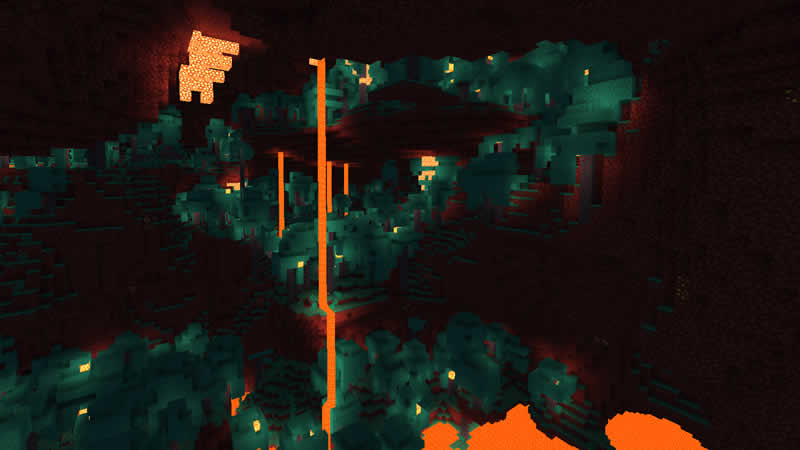
Demo:
How to install Stereo’s Default+
- Download and install Optifine HD
- Download archive
- Unzip to .minecraft\Shaderpacks
- Launch Minecraft
- In the settings, click the “Shaders …” button, select the desired shader from the list and click “Done”
- Done!

 (2 votes, average: 4.00 out of 5)
(2 votes, average: 4.00 out of 5)

