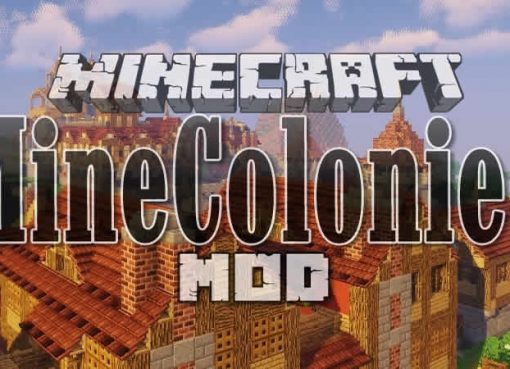Sound Device Options mod will allow you to change the sound playback device in your PC without having to restart the game. If you previously switched the playback device and the sound disappeared in the game, then this mod will fix this.
This mod is useful for those players who have, for example, several speakers connected to different sound cards. For example, a standard card for speakers and a built-in sound card for a headset, in which case you will have to choose a device that will play sound.
Screenshots:
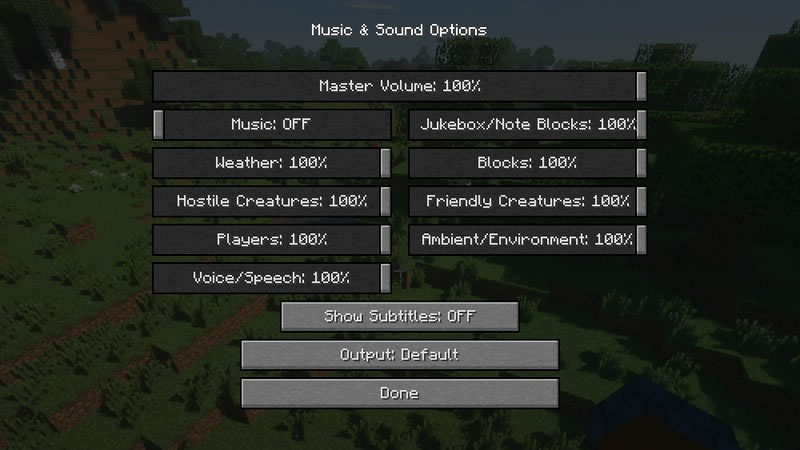
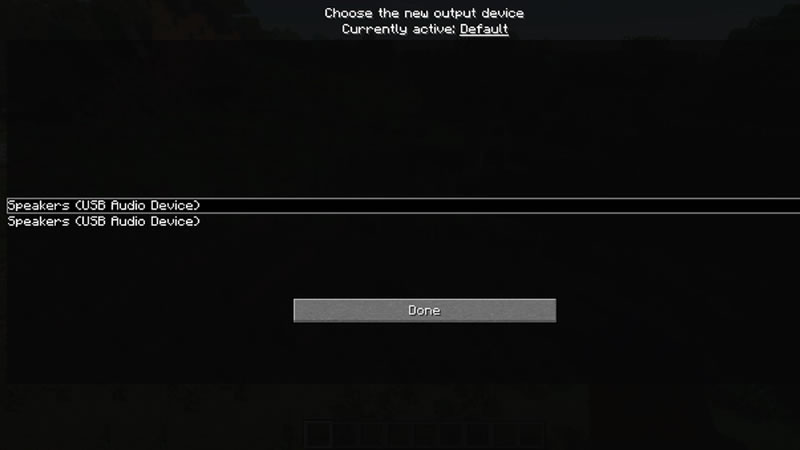
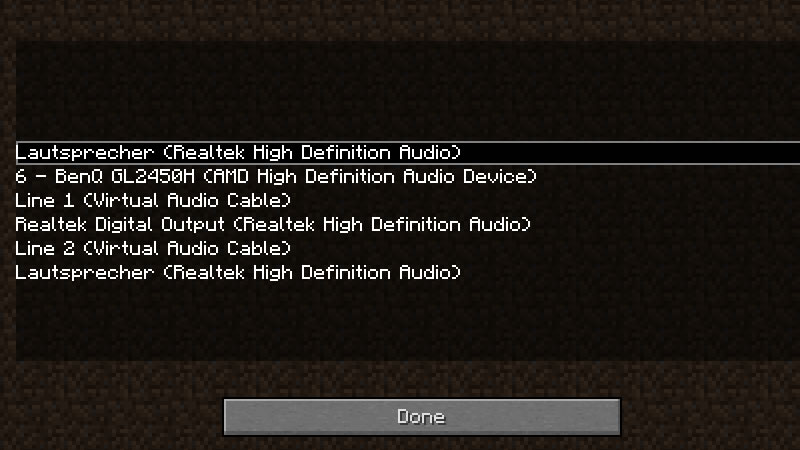
How to install Sound Device Options:
- Download and install Minecraft Forge
- Download the mod
- Without unpacking copy to .minecraft\mods
- Done!
Download Sound Device Options Mod:
For 1.17.1sounddeviceoptions_1.17.1_1.5.0.jar [21.4 Kb]
For 1.16.5
sounddeviceoptions_1.16.5_1.4.3.jar [21.1 Kb]
For 1.16.4 – 1.16.3
sounddeviceoptions_1.4.2_1.16.3.jar [20.4 Kb]
For 1.16.1
sounddeviceoptions_1.16.1_1.4.0.jar [20.4 Kb]
For 1.15.2
sounddeviceoptions_1.15.2_1.3.0.jar [20.3 Kb]
For 1.14.4
sounddeviceoptions_1.14.4_1.2.1.jar [20.4 Kb]
For 1.13.2
sounddeviceoptions_1.13.2_1.1.0.jar [20.0 Kb]
For 1.12.2
sounddeviceoptions_1.12.2_1.0.2.jar [26.1 Kb]

 (3 votes, average: 4.00 out of 5)
(3 votes, average: 4.00 out of 5)