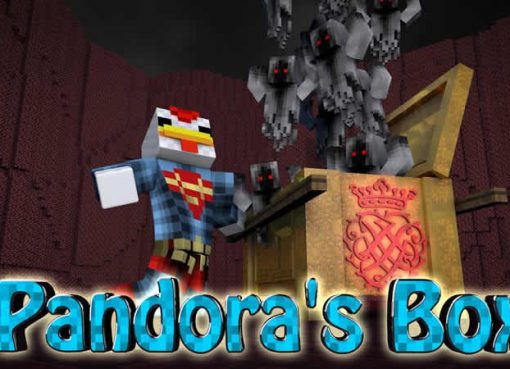A very nice shaders for Minecraft 1.16.5/1.12.2 called PlunderPixel’s, which will definitely be able to transform the familiar graphics of your game. Now the familiar world of Minecraft will be transformed in a new color. Water will become more realistic, great shadows, new look of the sky in the daytime or at night.

This is a lightweight shader pack, but it implements some of the mod’s functions, such as emitting light from a torch in hand, a lightstone and other sources. Hostile mobs will react to light from a distance, the same changes will affect some animals and fish.
Screenshots:



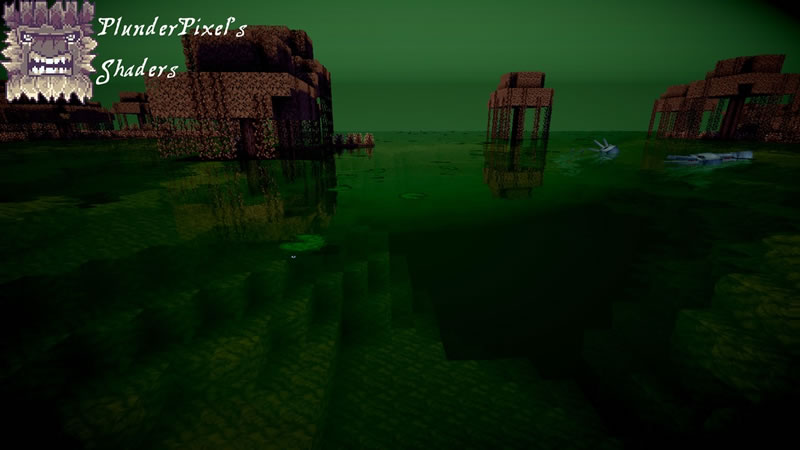

Shaders Showcase:
How to install PlunderPixel’s Shaders:
- Download and install Optifine HD
- Download the Shader
- Unzip to .minecraft\Shaderpacks
- Launch Minecraft
- In the settings, click the “Shaders …” button, select the desired shader from the list and click “Done”
- Done!

 (16 votes, average: 4.19 out of 5)
(16 votes, average: 4.19 out of 5)