Plasmo Voice Client is a new era for multiplayer mode in Minecraft game! The plugin can be installed on a server with the Spigot core and does not oblige players to install the mod, you can enter the server without the mod.
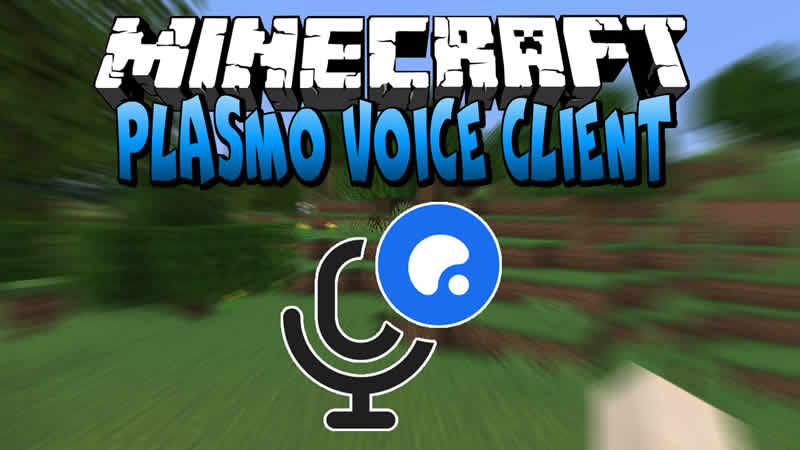
A distinctive feature of Plasmo Voice is the server part, made using a plugin for the Spigot core. Don’t sacrifice Spigot plugins and the convenience of players who don’t install or use mods at all. Plus, it’s just a great voice chat with 3D audio and tons of useful features. Installing Plasmo Voice on a server is as easy as installing any other Spigot plugin. Installing the player’s mod is optional and you can join the server without it.
Players need to install a Fabric or Forge mod for voice chat to work, but for players without any installed mods, nothing will change. They can still join and play Minecraft as usual.
Player Icons:
![]()
HUD Icons
![]()
Configuration Menu:

How to install Plasmo Voice Client:
- Download and install Minecraft Forge / Fabric
- For forge: install Kotlin for Forge
- For fabric: install Fabric Language Kotlin
- Download the mod
- Without unpacking copy to .minecraft\mods
- Done!
How to install Plasmo Voice Client on server:
- Download the plugin
- Check out this developer article on GitHub
Download Plasmo Voice Client:
For 1.20.1plasmovoice-forge-1.20.1-2.0.6.jar [11.0 Mb]
For 1.20.1 fabric
plasmovoice-fabric-1.20.1-2.0.6.jar [10.9 Mb]
For 1.19.4
plasmovoice-forge-1.19.4-2.0.6.jar [11.1 Mb]
For 1.19.4 fabric
plasmovoice-fabric-1.19.4-2.0.6.jar [10.8 Mb]
For 1.19.2
plasmovoice-forge-1.19.2-2.0.6.jar [11.0 Mb]
For 1.19.2 fabric
plasmovoice-fabric-1.19.2-2.0.6.jar [10.9 Mb]
For 1.18.2
plasmovoice-forge-1.18-1.2.17.jar [4.61 Mb]
For 1.18.2 fabric
plasmovoice-fabric-1.18-1.2.17.jar [4.60 Mb]
For 1.17.1
plasmovoice-forge-1.17-1.2.17.jar [4.61 Mb]
For 1.17.1 fabric
plasmovoice-fabric-1.17-1.2.17.jar [4.60 Mb]
For 1.16.5
plasmovoice-forge-1.16-1.2.17.jar [4.74 Mb]
For 1.16.5 fabric
plasmovoice-fabric-1.16-1.2.17.jar [4.72 Mb]



