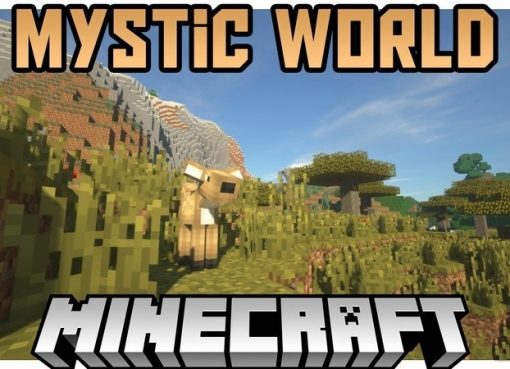OptiForge mod is an unofficial mod for OptiFine which adds support for the operation of OptiFine and Forge on Minecraft 1.17.1 and 1.16.5 version. This is not a permanent solution, this mod will be relevant only until OptiFine itself can work in Forge as before, but until then OptiForge can be used.

Screenshot:

How to install OptiForge:
- Download and install Minecraft Forge
- Download the file
- Install OptiFine:
- For 1.17.1 and higher: Run the OptiFine HD file and click “Install”
- For others: Copy OptiFine HD file to .minecraft\mods
- Done!
Download OptiForge Mod:
For 1.17.1OptiForge-MC1.17.1-0.1.0.jar [78.2 Kb]
For 1.16.5
OptiForge-MC1.16.5-0.5.4_1.jar [185 Kb]
For 1.16.4
OptiForge_MC1.16.4_0.5.1.jar [188 Kb]
For 1.16.3
OptiForge_MC1.16.3_0.3.5.jar [181 Kb]
For 1.16.2
OptiForge_MC1.16.2_0.2.5.jar [190 Kb]
For 1.16.1
OptiForge_MC1.16.1_0.1.9.jar [191 Kb]
For 1.15.2
OptiForge_1.15.2.zip [1.10 Mb]
For 1.14.4
OptiForge_MC1.14.4_0.1.2.zip [1.09 Mb]

 (5 votes, average: 4.40 out of 5)
(5 votes, average: 4.40 out of 5)