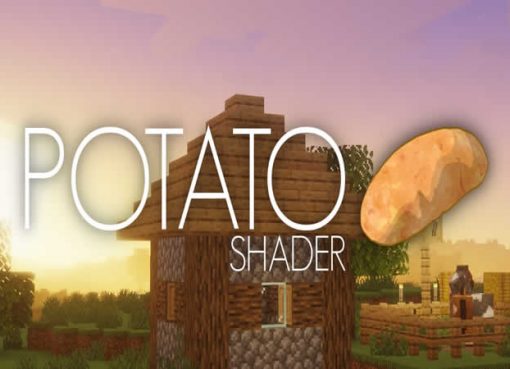Only Bloom shaders create a blur effect that becomes more visible during fast movement. They are mainly used to create specific Minecraft videos, but some players choose them for ordinary survival.

Screenshots:
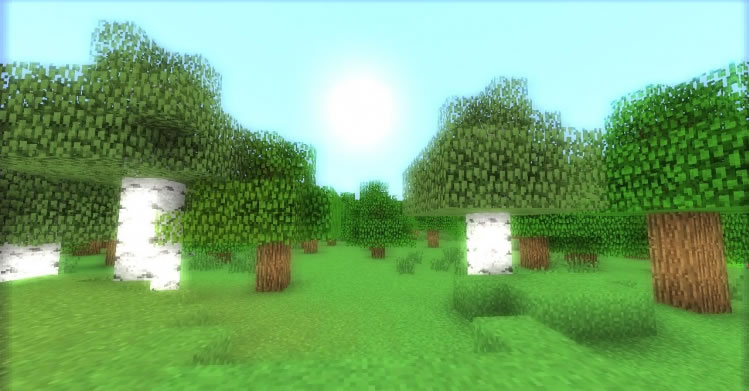
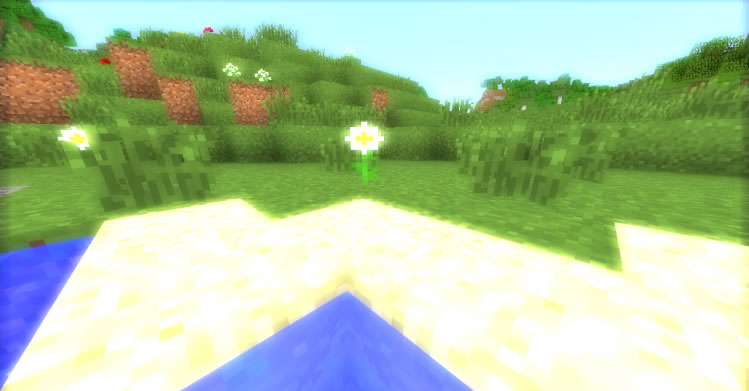
How to install:
- Download and install GLSL Shaders
- Download the Shader
- Without unpacking, copy to .minecraft\Shaderpacks
- Launch Minecraft
- In the settings, click the “Shaders …” button, select the desired shader from the list and click “Done”
- Done!
Download Only Bloom Shaders:
For 1.8 / 1.7.10:OnlyBloom_Shaders_v1.0.zip [1.07 Kb]


 (4 votes, average: 3.25 out of 5)
(4 votes, average: 3.25 out of 5)