MS Painted texture pack for Minecraft game, which is distinguished by its originality, is a cool cartoon resource pack, so it is bright, juicy and colorful. The main feature of the texture pack is that it is completely hand-drawn using Microsoft Paint and it turned out pretty well.

You can discover a very interesting style, you can say hand-drawn textures for your game. This style is clearly something original, very different from the packs you are already familiar with.
Screenshots:

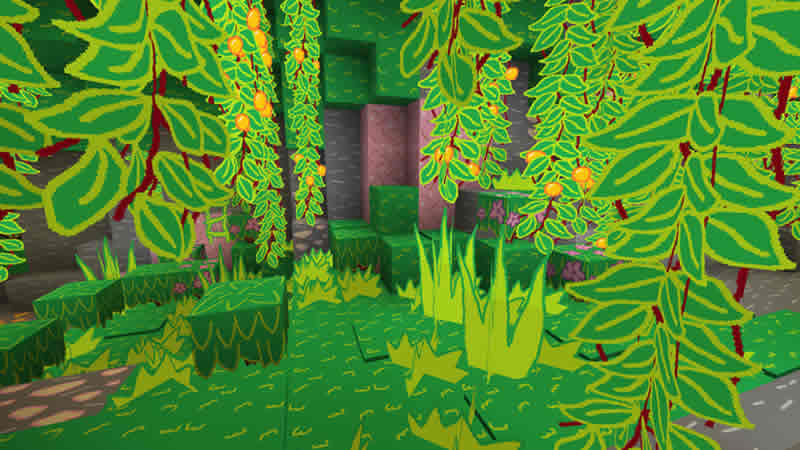





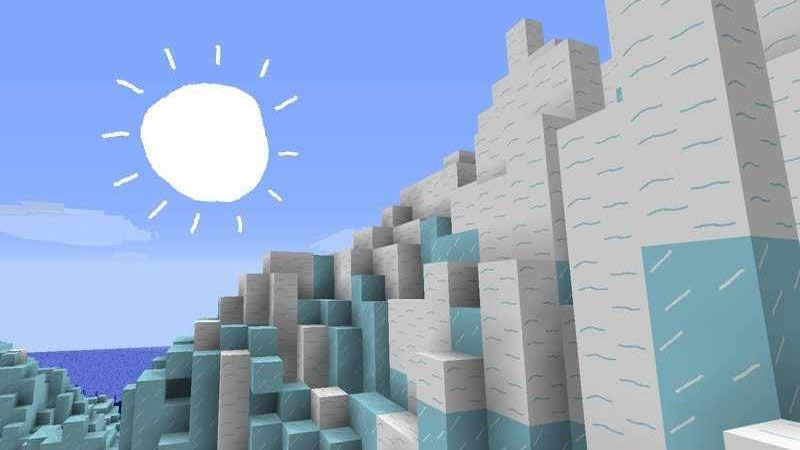
How to install MS Painted:
- Install Optifine HD
- Download resource pack
- Copy resource pack to a folder .minecraft\resourcepacks
- In the game Options, select the desired resource pack
- Done!
Download MS Painted Texture Pack:
For 1.20.1MSPainted-1.20-v2.13.zip [14.9 Mb]
For 1.19.4 / 1.19.3
MSPainted-1.19.3-1.19.4-v2.12.zip [14.4 Mb]
For 1.19.2 – 1.19
MSPainted-1.19.2-v2.11.zip [14.2 Mb]
For 1.18.x
MSPainted-1.18-v.2.4.zip [12.1 Mb]
For 1.17.1
MSPainted-1.17-v2.0.zip [15.3 Mb]
For 1.16.5
MSPainted-1.16.5-v1.19.zip [14.1 Mb]
For 1.15.2
MSPainted-1.15.2-v1.12.zip [3.66 Mb]
For 1.14.4
MSPainted-1.14.4.zip [9.42 Mb]
For 1.13.2 / 1.12.2
MSPainted-1.13.2.zip [3.95 Mb]


 (2 votes, average: 3.50 out of 5)
(2 votes, average: 3.50 out of 5)

