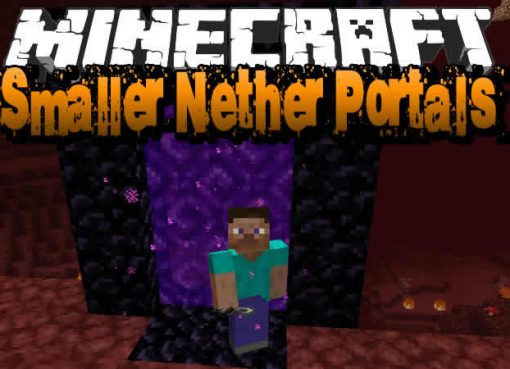MrMeep_x3’s Shaders Mod is a realistic shader pack with the coolest color correction that will not interfere with the game process, and even vice versa will complement it with new shades and weather effects. Shaders are made very high quality in different variations, for low-power PCs and for high-performance.

Screenshots:



How to install:
- Download and install Minecraft Forge, Optifine HD and GLSL Shaders
- Download the Shader
- Without unpacking, copy to .minecraft\Shaderpacks
- Launch Minecraft
- In the settings, click the “Shaders …” button, select the desired shader from the list and click “Done”
- Done!
Download MrMeep_x3’s Shaders:
For All Minecraft Versions:Ultra
MrMeep_x3s-Shaders-All-Versions-Ultra.zip [30.2 Kb]
Ultra Plus
MrMeep_x3s-Shaders-All-Versions-Ultra-Plus.zip [30.2 Kb]
Ultra DoF
MrMeep_x3s-Shaders-All-Versions-Ultra-DoF.zip [30.2 Kb]
Ultra Motionblur
MrMeep_x3s-Shaders-All-Versions-Ultra-Motion-blur.zip [30.2 Kb]
Medium
MrMeep_x3s-Shaders-All-Versions-Medium.zip [30.2 Kb]
Lite
MrMeep_x3s-Shaders-All-Versions-Lite.zip [30.1 Kb]

 (4 votes, average: 4.00 out of 5)
(4 votes, average: 4.00 out of 5)