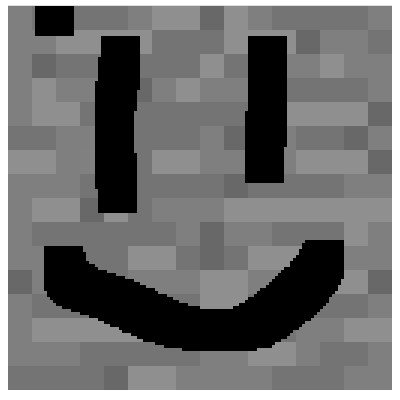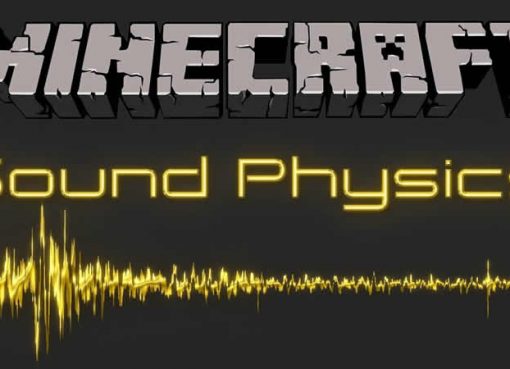Many probably wanted to make videos in Minecraft game, but the power of the computer does not allow? Or your PC is pretty powerful but you want to spawn 1,000 mobs and everything turns into a slideshow? It doesn’t matter, the Minema mod will help with this!

This mod recommended for Blockbuster mod and helps to shoot video without lags. But there is Fraps and Bandicam, why is it? Its feature is that you will not have lags at all. Though there will be a thousand mobs on the map!
With the help of Minema you will get a smooth video without jerks and slowdowns, the functions of the mod are similar to startmovie in CryEngine.
Control:
- To start and stop recording, just press F4 (key can be changed in settings).
Recommended FFmpeg Settings:
Lossy H.264:
-f rawvideo -pix_fmt rgb24 -s %WIDTH%x%HEIGHT% -r %FPS% -i – -c:v libx264 -preset medium -qp 10 video.mp4
Lossless H.264 (RGB mode):
-f rawvideo -pix_fmt rgb24 -s %WIDTH%x%HEIGHT% -r %FPS% -i – -c:v libx264rgb -preset medium -qp 0 video.mp4
Note: starting with Minema v3.2, all frames need to be flipped vertically using “-vf vflip”!
Mod Overview:
How to install Minema:
- Download and install Minecraft Forge
- Install FFmpeg
- Download the mod
- Without unpacking copy to .minecraft\mods
- Done!
Download Minema Mod:
For 1.12.2 (Unofficial)Minema_1.12.2_Unofficial.jar [63.3 Kb]
For 1.11.2 (Unofficial)
Minema_1.11.2_Unofficial.jar [60.2 Kb]
For 1.10.2 (Unofficial)
Minema_1.10.2_Unofficial.jar [62.7 Kb]
For 1.9.4
Minema_1.9.4_v3.2.jar [58.7 Kb]
For 1.8
Minema_1.8_v3.1.jar [66.5 Kb]
For 1.7.10
Minema_1.7.10_v3.0.jar [66.4 Kb]

 (1 votes, average: 4.00 out of 5)
(1 votes, average: 4.00 out of 5)