Minecraft Flux Mod is a technical API for industrial mods, it will add the ability to replace fuel in the form of coal and wood with electricity. For example, you no longer have to put coal in the furnace to melt. New materials will also be added: copper and tin. They will be needed for the manufacture of new mechanisms: mills, washing machines, a smelter and a compressor that compresses objects.

The nominal energy is MF (Minecraft Flux), but it is able to automatically convert to other types of energy, such as:
- RF
- Immersive Flux
- TESLA
- Forge Energy
- EU
- Mekanism Joules
- RebornCore
Screenshots:

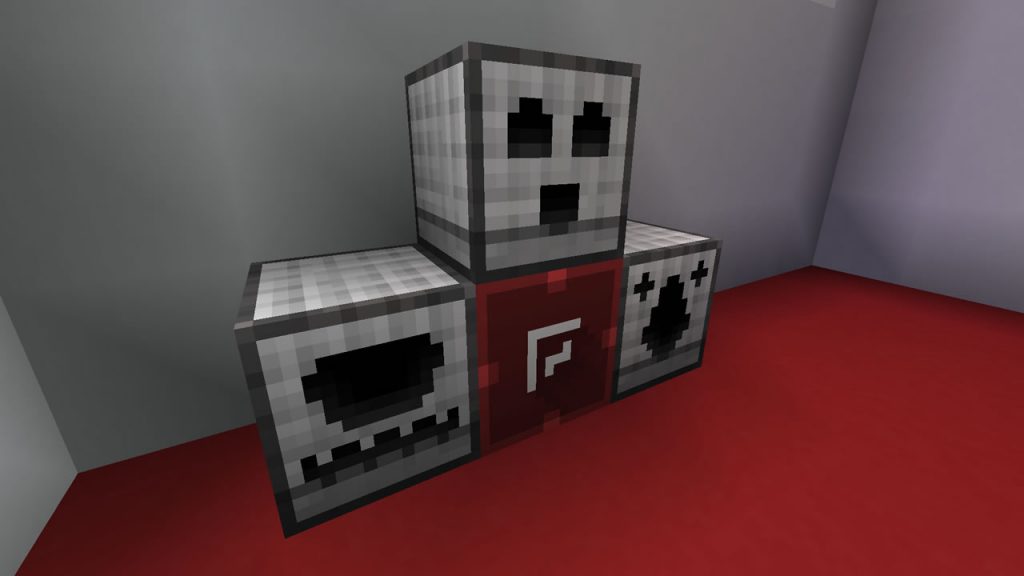
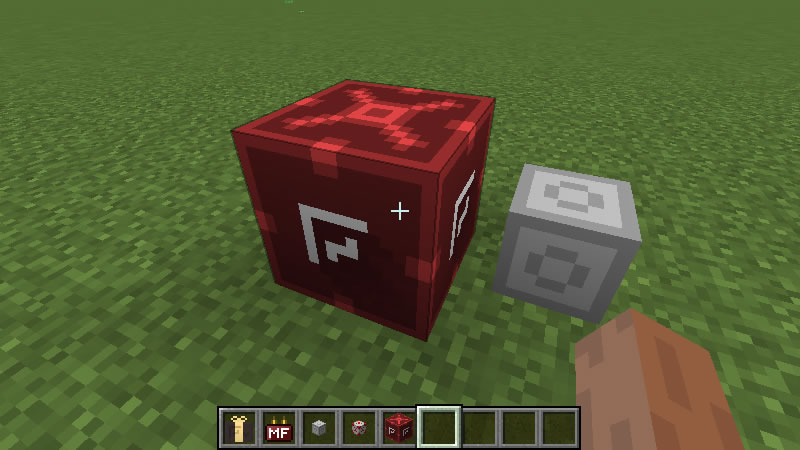
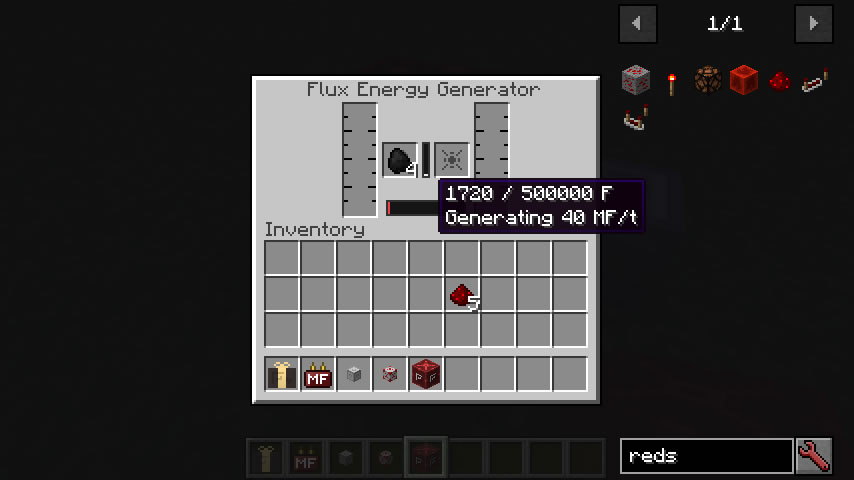
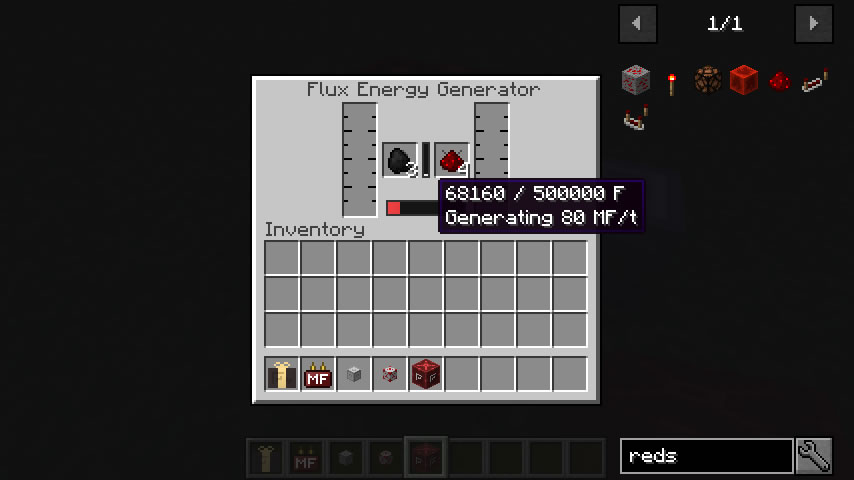

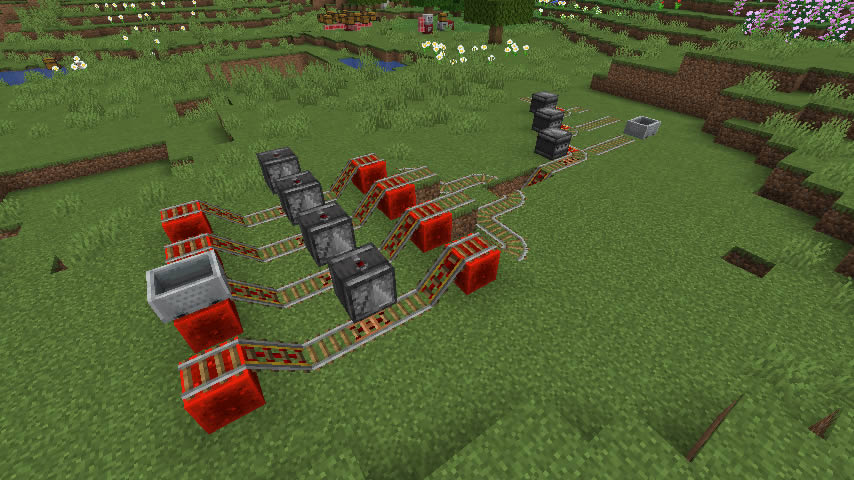
How to install Minecraft Flux:
- Download and install Minecraft Forge
- Download the mod
- – For 1.15.2 and higher: Unzip to .minecraft\mods
- – For 1.12.2, 1.11.2: Unzip to .minecraft\mods + install Forgelin
- – For 1.10.2: Without unpacking copy to .minecraft\mods
- Done!
Download Minecraft Flux Mod:
For 1.16.5 / 1.16.4flux-1.16.54-5.4.3.zip [347 Kb]
For 1.16.3
flux_1.16.3_5.3.0.zip [343 Kb]
For 1.16.1
flux_1.16.1_5.1.0.zip [334 Kb]
For 1.15.2
flux_1.15.2_4.17.2.zip [328 Kb]
For 1.12.2
flux_1.12.2_3.12.1.zip [437 Kb]
For 1.11.2
flux_1.11.2_2.8.1.zip [265 Kb]
For 1.10.2
flux_1.10.2_1.6.2.jar [200 Kb]

 (1 votes, average: 4.00 out of 5)
(1 votes, average: 4.00 out of 5)

