MakeUp – Ultra Fast Shaders for Minecraft appeared in the middle of 2021 and is quite an interesting project that has many settings, as well as a large number of presets for choosing any performance on a computer, from super weak to very powerful.

At the moment, the shader does not stand out with something unusual or very high quality, the graphics at high modes are not so amazing, but for now it should be attractive for owners of weak computers, since the shader looks decent enough at weak operating modes.
This shader has 21 preset graphics modes, it has 7 modes familiar to players: Very Low, Low, Medium, High, Very High, Ultra, Extreme, but each of them has 3 options. Probably, this will allow you to choose the visualization and performance of the game for yourself, as well as for the capabilities of the PC. Of course, it is worth noting that in the weakest version of the shader, the game picture looks very poor, but starting with the Low version, and especially with the High version, the shader boasts a fairly good picture.
Made by XavierFST
Screenshots:


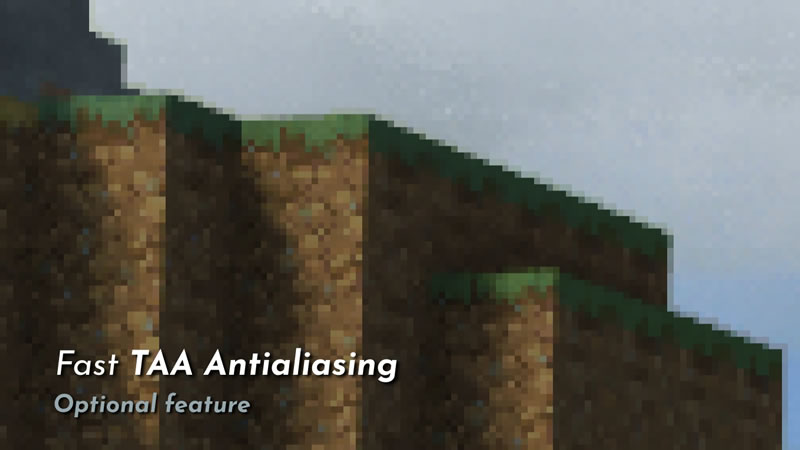
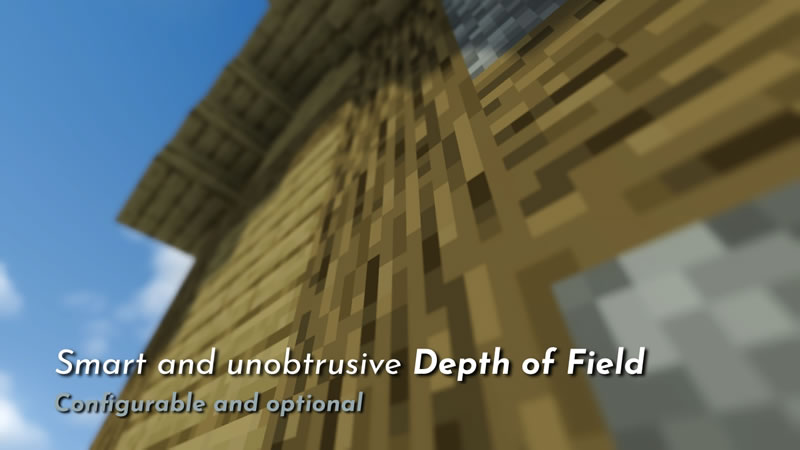



Shaders Showcase:
How to install MakeUp – Ultra Fast Shaders:
- Download and install Optifine HD / Iris Shaders
- Download the Shader
- Unzip to .minecraft\Shaderpacks
- Launch Minecraft
- In the settings, click the “Shaders …” button, select the desired shader from the list and click “Done”
- Done!
Download MakeUp – Ultra Fast Shaders:
From 1.12.2 to 1.20.1MakeUp-UltraFast-8.8e.zip [329 Kb]

 (13 votes, average: 4.23 out of 5)
(13 votes, average: 4.23 out of 5)

