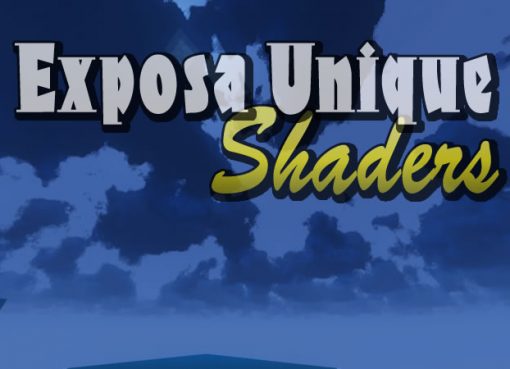Time Machine addon adds to Minecraft game many new items, weapons and mobs to the popular Lucky Block mod. You can get awesome armor or a huge sword as a reward, with which you can destroy 1000 mobs at once.

It’s pretty fun and interesting entertainment. Try your luck in Minecraft!
Features:
- Lucky Weapons (Time Sword, Time Gun, Time Reactor)
- Doom Mobs
- Giga Gears
- Blocks
- Killer Gears
- Weapons
- Structures
- Lost Mobs
- Even more Drops
- A power to change other lucky blocks texture (normal lucky block, spiral lucky block, emerald lucky block, omega lucky block, rainbow lucky block)
Screenshots:

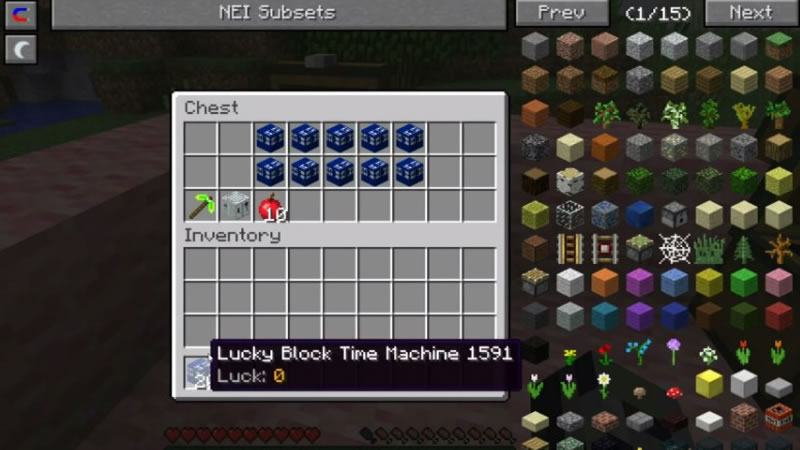
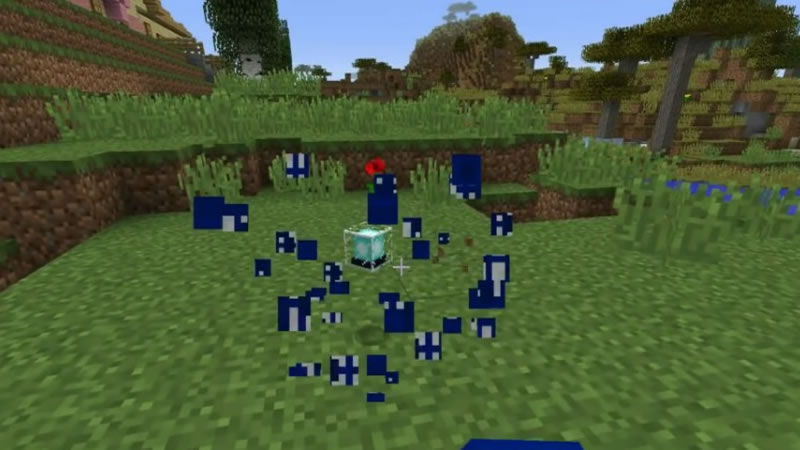
Mod Showcase:
How to install Lucky Block Time Machine:
- Download and install Minecraft Forge, Lucky Block Mod, Potion Core and Loot++ Mod.
- Locate the minecraft application folder.
- On windows open Run from the start menu, type %appdata% and click Run.
- On mac open finder, hold down ALT and click Go then Library in the top menu bar. Open the folder Application Support and look for Minecraft.
- Go to .minecraft/addons/lucky_block folder.
- Drop this addon there.
- Done.
Download Lucky Block Time Machine Mod:
For 1.8Lucky_Block_Time_Machine_Mod_1.8.zip [395 Kb]

 (3 votes, average: 4.00 out of 5)
(3 votes, average: 4.00 out of 5)