
Another addition to the popular Lucky Block mod, which will add something new to Minecraft. An incredibly cool arsenal of weapons and armor awaits you! This is not iron swords for you, it is a modern and rather developed weapon and armor that will not only protect you, but also risk to challenge every hostile creature. And be sure – you have great chances to get out of any battle as a winner!
Screenshots:


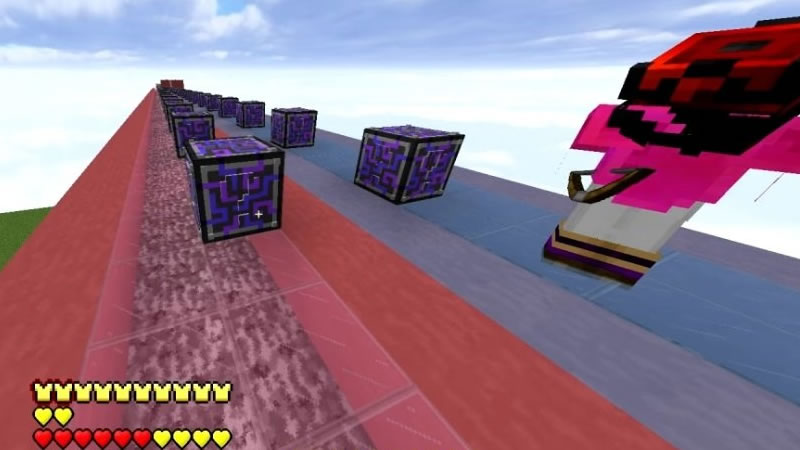

Mod Showcase:
How to install Lucky Block Future:
- Download and install Minecraft Forge, Potion Core, Lucky Block Mod and Loot++ Mod.
- Locate the minecraft application folder.
- On windows open Run from the start menu, type %appdata% and click Run.
- On mac open finder, hold down ALT and click Go then Library in the top menu bar. Open the folder Application Support and look for Minecraft.
- Go to .minecraft/addons/lucky_block folder.
- Drop this addon there.
- Done.
Download Lucky Block Future Mod:
For 1.8.9Lucky_Block_Future_TEXTURE_UPDATE_1.8.9.zip [3.22 Mb]



