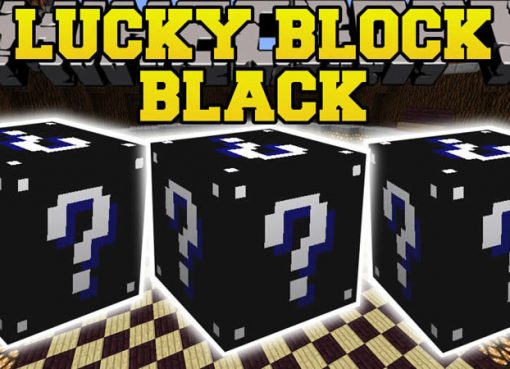Christmas version of the Lucky Block Mod, new holiday sets have been added. Will you be happy in this Christmas and New Year with tons of diamonds and emeralds or will you be eaten alive by a festive candy spider? Try your luck!
Recipes:
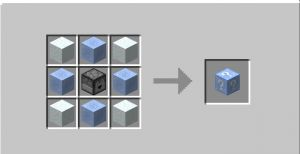
Mod Showcase:
How to install:
- Download and install Minecraft Forge
- If another version of Lucky Block was installed, then you must:
- – delete mod file
- – delete the settings file .minecraft\config\lucky\LuckyBlockProperties.txt
- Download the mod
- Go to the C:\Users\User_Name\AppData\Roaming\.minecraft\mods folder
- Drag and drop the downloaded .jar file into it
- Play and enjoy!
Download Lucky Block Frosty Mod:
For 1.7.10Frosty_Lucky_Block_Mod_1.7.10.zip [0.31 Mb]

 (3 votes, average: 4.67 out of 5)
(3 votes, average: 4.67 out of 5)