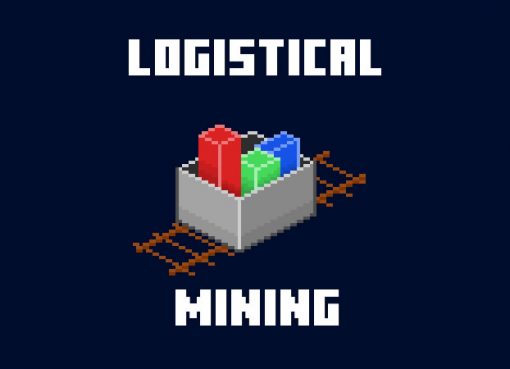Light Painter is not just a resourcepack, not just a shaders for Minecraft 1.16+ Java Edition! This is a vanilla Shaders-Resourcepack of a new generation of stunning graphics, adding to the game the ability to paint the world with all the colors of the rainbow.

Resourcepack adds to the game the ability to manually arrange colored light sources. The pack is ideal for map builders, or for players who want to record a beautiful video or make beautiful screenshots, it can be difficult to play with such a pack constantly.
This is a demonstration of new features with the Minecraft graphics mode “Amazing”, the pack itself does not change the game, but with it you can set a source of a certain color anywhere on your map, making a colored highlight.
Warning:
Color sources are set using “spawn eggs”, you can get them only if you have installed the complete data pack, after installing it you need to enter the command /function lights:give/_all
As a result of entering the command, 16 spawn eggs will be obtained. White is responsible for the arrangement of colored light. Black is responsible for removing colored light.
Screenshots:


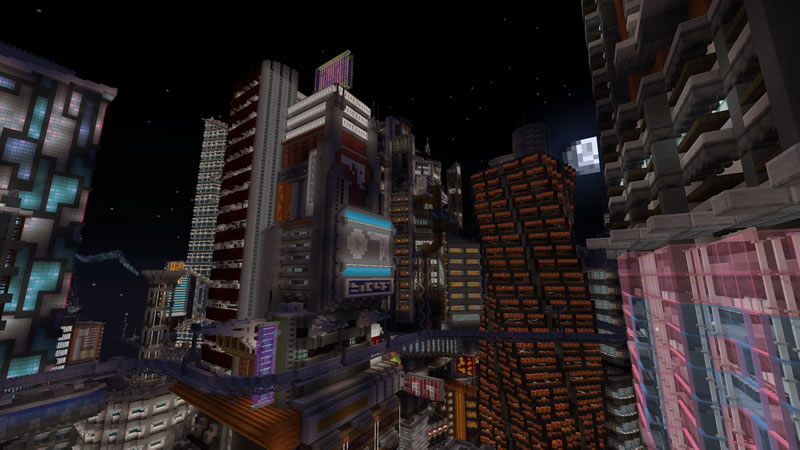
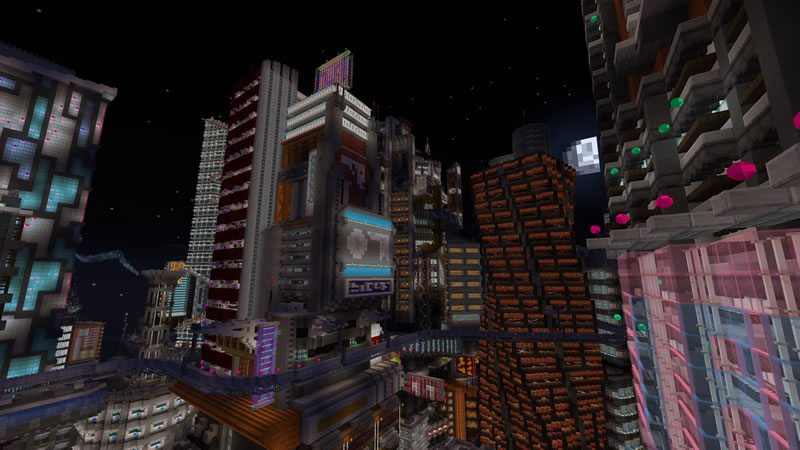
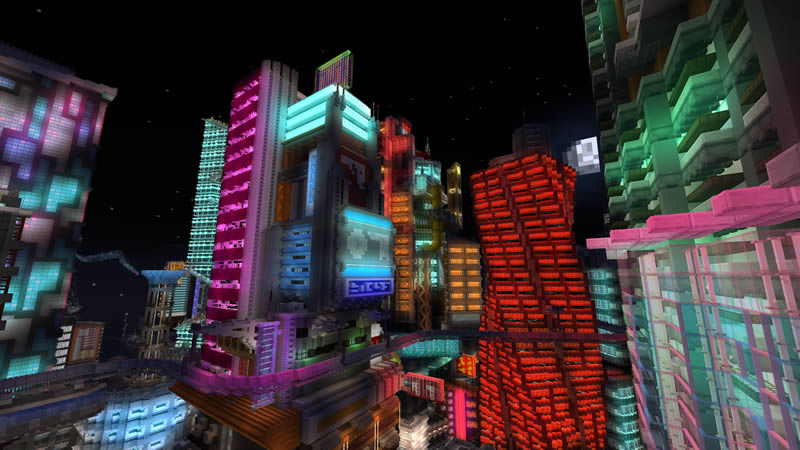
Light Painter Showcase:
How to install Light Painter:
- Turn on “Amazing” graphics mode in the game settings
- Download datapack and install it
- Select the version of the texture pack, download and copy to .minecraft/resourcepacks
- Find “Resource Packs” in the game settings and select this pack
- Enter the /function lights:give/_all command into the chat to get color spawners
- Done!
Download Light Painter:
Datapack: Light_Painter_1.0_datapack.zip [9.72 Kb]Standard Resources: Light_Painter_1.1.zip [59.4 Kb]
Lite Resources: Light_Painter_1.1_Lite.zip [56.6 Kb]
Extended Resources: Light_Painter_1.1_XL.zip [59.4 Kb]

 (8 votes, average: 4.25 out of 5)
(8 votes, average: 4.25 out of 5)