InvisibLights mod adds an invisible light source to Minecraft 1.18.1/1.12.2 game. Many Minecraft players have already stumbled upon the problem of poor lighting in the game: in fact, in order to illuminate a large area of the territory, you need to spend a significant number of torches or other light sources. As a result, your house or territory is completely stuffed with torches, which is not very cool.

This mod adds light sources that can be completely hidden. In order to illuminate any area you need a stick. You can see her crafting below. Now you need a lot of light dust, the “lighting” process itself is impossible to describe – the light sources are simply placed in the required place. You must hold the light dust in your right hand and the wand in your left.
Screenshots:




Crafting Recipes:
Mod Showcase:
How to install InvisibLights:
- Download and install Minecraft Forge / Fabric
- Download the mod
- Without unpacking copy to .minecraft\mods
- Done!
Download InvisibLights Mod:
For 1.18.1 / 1.18 fabricinvisiblights-1.18-fabric-7.2.jar [48.7 Kb]
For 1.17.1 / 1.17 fabric
invisiblights-1.17-fabric-7.2.jar [49.7 Kb]
For 1.16.5 fabric
invisiblights_1.16.5_fabric_6.0.jar [47.9 Kb]
For 1.15.2 fabric
invisiblights_1.15.2_fabric_5.0.jar [47.8 Kb]
For 1.12.2
invisiblights_1.12.2_3.0_8.jar [31.7 Kb]
For 1.7.10
invisiblights_mod_1.7.10.jar [543 Kb]
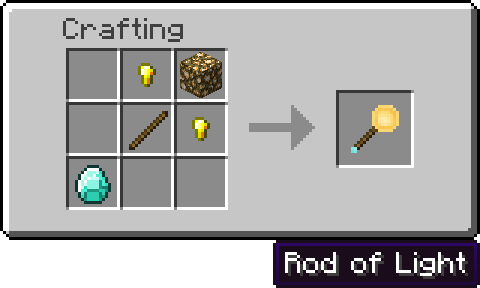


 (3 votes, average: 4.00 out of 5)
(3 votes, average: 4.00 out of 5)

