Insаnity is an unusual shader that will make Minecraft game look very gloomy and look like a horror movie. This shaderpack is based on BSL with rather serious changes. Lighting will become darker, now without torches you can’t play normally. You will also have access to a special menu with various shader settings.

Features:
- Extensive graphics settings.
- Improved weather – from foggy morning to night rain.
- Convenient setup menu.
- Stable operation on most computers.
- Torches should be carried at all times, especially in the Nether and the End.
- Compatible with different versions of Minecraft.
- Support for realistic texture packs.
Screenshots:
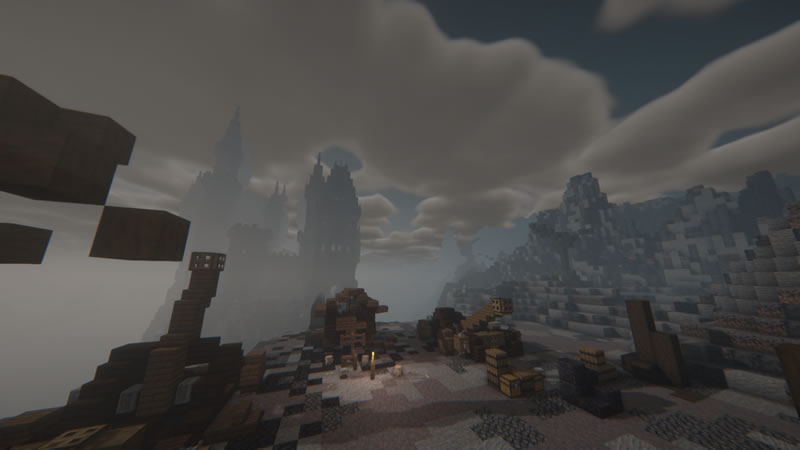


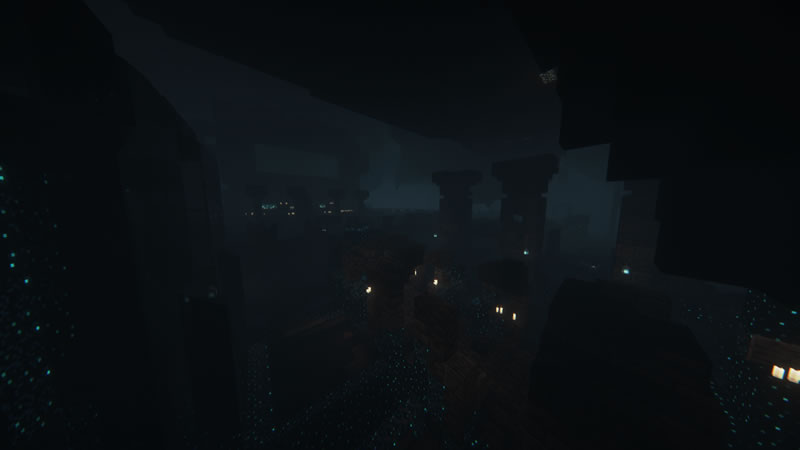
Shаder Showcase:
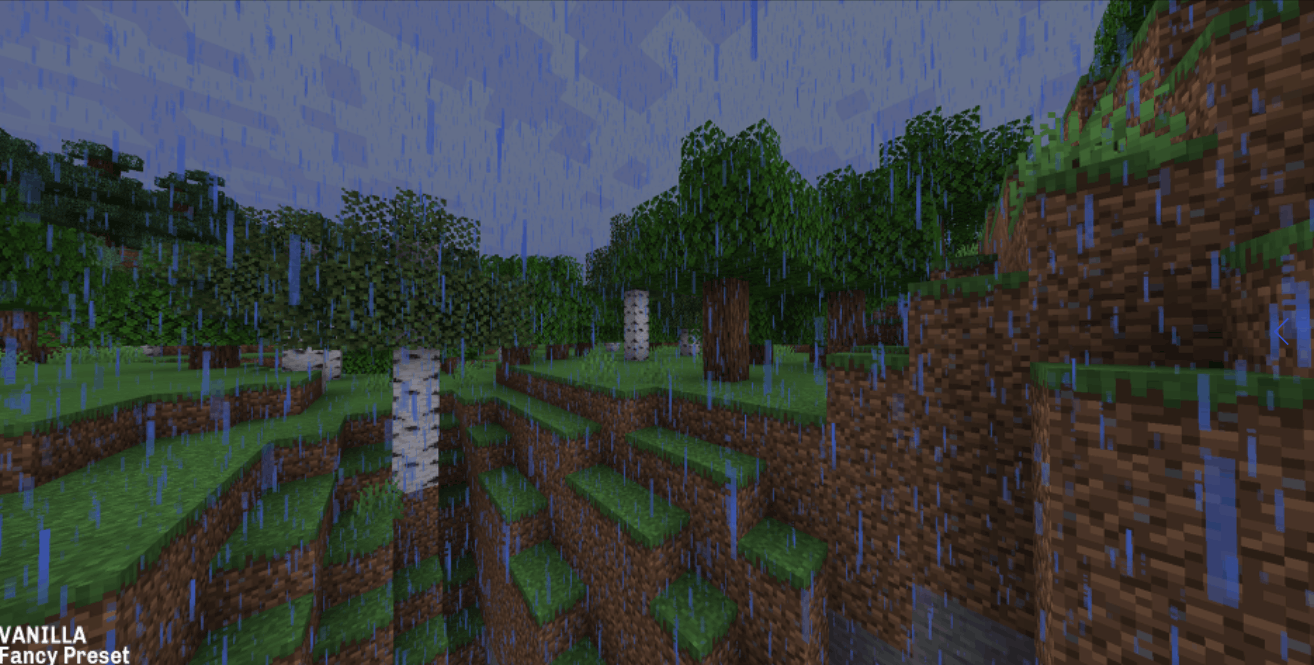
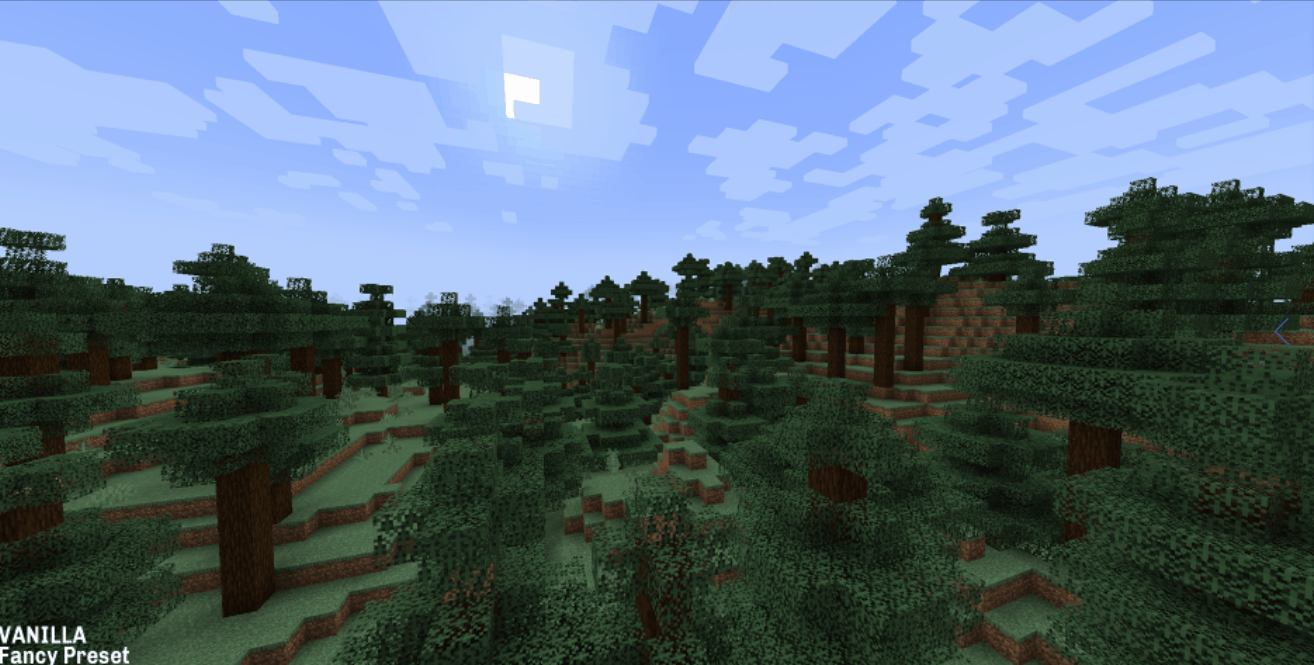
How to install Insаnity Shаder:
- Download and install Optifine HD / Iris Shaders
- Download the Shader
- Unzip to .minecraft\Shaderpacks
- Launch Minecraft
- In the settings, click the “Shaders …” button, select the desired shader from the list and click “Done”
- Done!

 (2 votes, average: 4.50 out of 5)
(2 votes, average: 4.50 out of 5)

