FTB GUI Library is a technical mod for Minecraft 1.18.1/1.17.1 that is used by other server mods to create a settings menu inside the game, the mod adds various functions to quickly and easily create your own GUI. This library does not add anything to the game itself and the gameplay does not change.
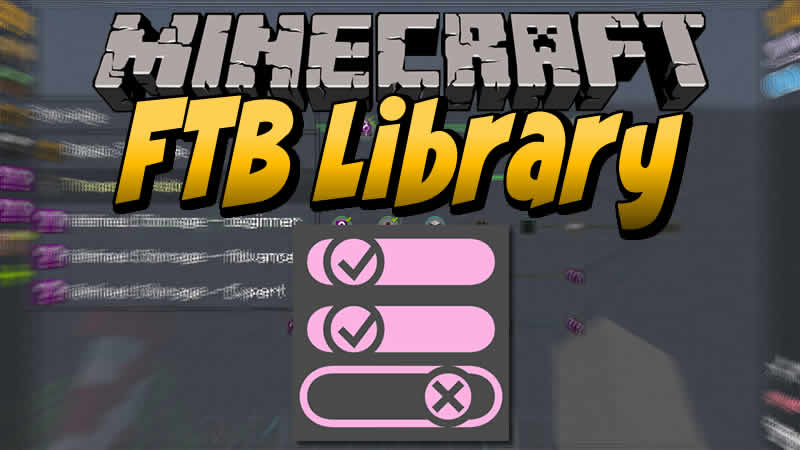
Installing FTBLib is required for the following mods to work: FTB Chunks, FTB Quests, FTB Utilities Backups, FTB Guides 2, FTB Money and for the settings menu in JEI on versions 1.16.4+, now the mod settings menu uses FTB GUI Library.
Screenshots:
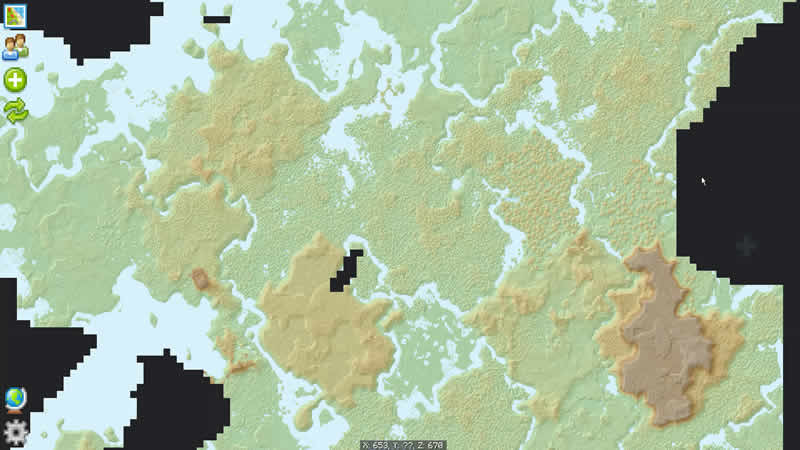
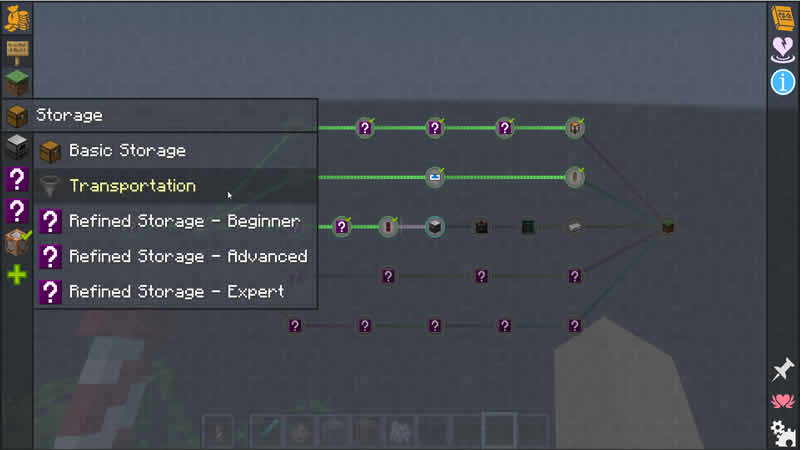
How to install FTB Library:
- Download and install Minecraft Forge / Fabric
- Download the mod
- For 1.16.5 and higher: Unzip to .minecraft\mods
- For 1.15.2: Without unpacking copy to .minecraft\mods
- Done!
Download FTB Library:
For 1.18.1 / 1.18 fabricftb-library-1.18-fabric-1605.3.6-build.89.zip [940 Kb]
For 1.17.1 fabric
ftb-library-1.17.1-fabric-1605.3.5-build.88.zip [938 Kb]
For 1.16.5
ftb-library-1.16.5-forge-1605.3.4-build.87.zip [948 Kb]
For 1.16.5 fabric
ftb-library-1.16.5-fabric-1605.3.4-build.87.zip [939 Kb]
For 1.15.2
ftb-gui-library-1.15.2-1.0.0.14.jar [373 Kb]



