Exposa Unique are shaders for Minecraft game with a natural beautiful view of the entire environment, with gorgeous day-changing effects and an amazing sky with clouds floating on it. Shaders have all the basic functions: ray tracing, refraction, shadows and highlights, the shaderpack does not require special settings and will work, as they say, out of the box.
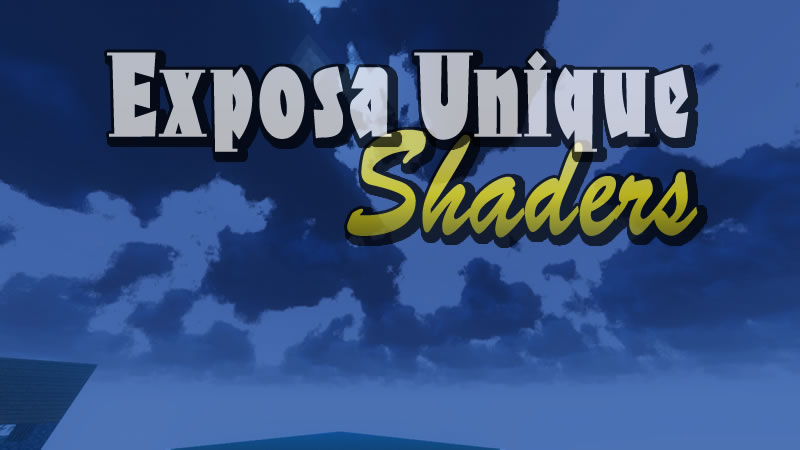
Exposa Unique will help the player to significantly improve the graphics and detail. The difference between this particular option is a good optimization that will help run them even on weak PCs.
Shaders Features:
- A beautiful change of day and night
- Increased brightness
- New shadows
- Color palette settings
- Rendering clouds
- Beautiful explosion animations
Screenshots:
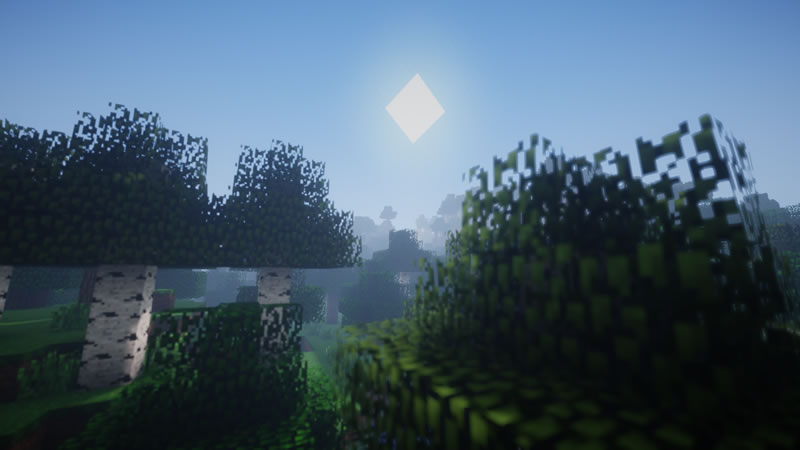



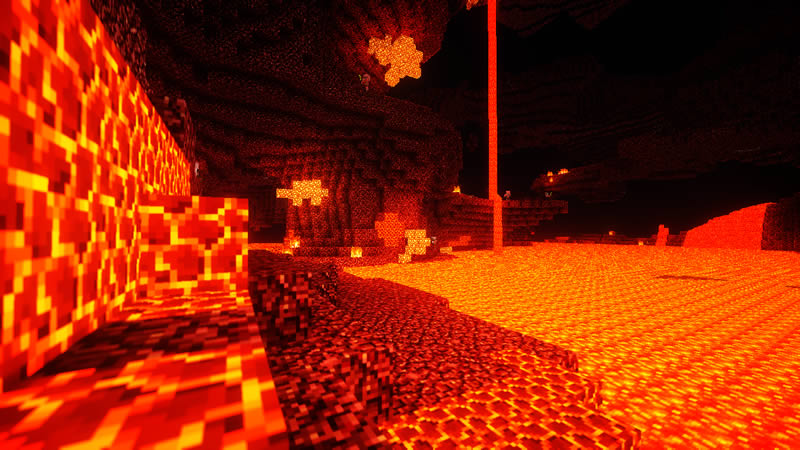

Shaders Preview:
How to install Exposa Unique:
- Download and install Optifine HD
- Download the Shader
- Unzip to .minecraft\Shaderpacks
- Launch Minecraft
- In the settings, click the “Shaders …” button, select the desired shader from the list and click “Done”
- Done!
Download Exposa Unique Shaders:
For 1.18.2 – 1.17.xExposaLUTSTest.zip [1.62 Mb]
For 1.16.5 – 1.12.2
Exposa_3.0_IMPROVEDTAA_Test.zip [50.5 Kb]


 (4 votes, average: 3.75 out of 5)
(4 votes, average: 3.75 out of 5)

