Entangled is a mod for Minecraft 1.20.4/1.12.2 game that will provide the materials necessary to link two blocks together, allowing the player to interact with any of them as the same block. This will allow you to instantly transfer objects, energy, liquids or whatever! You can have more than six sides to work with, or you can simply hide your messy cables – the possibilities are endless.

Binding the Entangled Block
- Craft an Entangled Block and an Entangled Binder
- Place down your Entangled Block
- Right-Click on the block you want to bind with the Entangled Binder
- Right-Click on your Entangled Block with the Entangled Binder
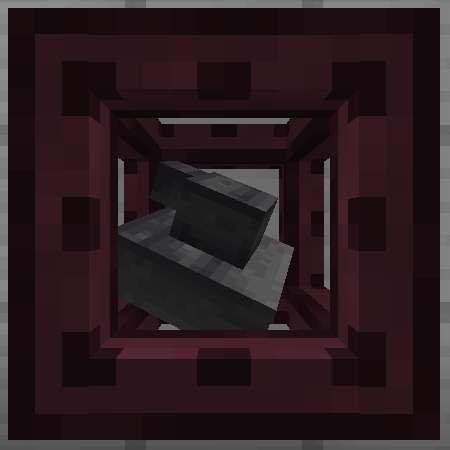
Unbinding the Entangled Block
- Select an empty slot on your hotbar
- Start crouching
- Right-Click on the Entangled Block
Screenshots:




Crafting Recipes:
How to install Entangled:
- Download and install Minecraft Forge
- Download the mod
- Without unpacking copy to .minecraft\mods
- Done!
Download Entangled Mod:
For 1.20.4 – 1.12.2Recent Files [127 Kb]






