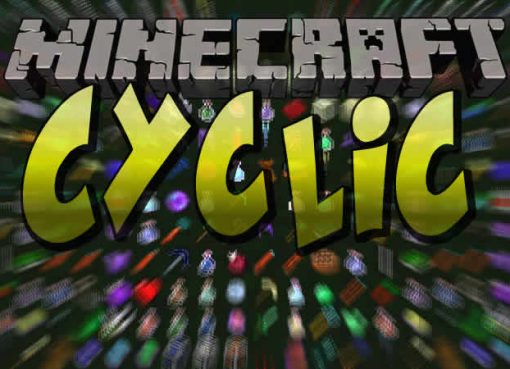Effortless Building is a fairly simple mod for Minecraft 1.19.4/1.12.2 that allows you to speed up and simplify the construction process. With its help, you can copy the buildings you have already built.

The copying process is as follows: when you install a block, at the same moment a similar block is installed in a mirror image from the first. In order to open the mod menu, use the buttons Num0, Num1. As a result, the Quickreplace mode will turn on, which will allow you to replace blocks from one material with blocks from a different material.
Build modes:
- Normal: vanilla placement
- Normal+: increased reach
- Line: place lines of blocks in any 3 axis
- Wall: place walls with locked x or z axis
- Floor: place “walls” with locked y axis
- Diagonal Line: place freeform lines of blocks
- Diagonal Wall: place walls at any angle
- Slope Floor: place slopes at any angle
- Cube: place cubes with 3 clicks
- Circle: place blocks in a circle (ellipse)
- Cylinder: place a cylindrical shape like a tower
- Sphere: place a spheroid made of cubes
Screenshots:

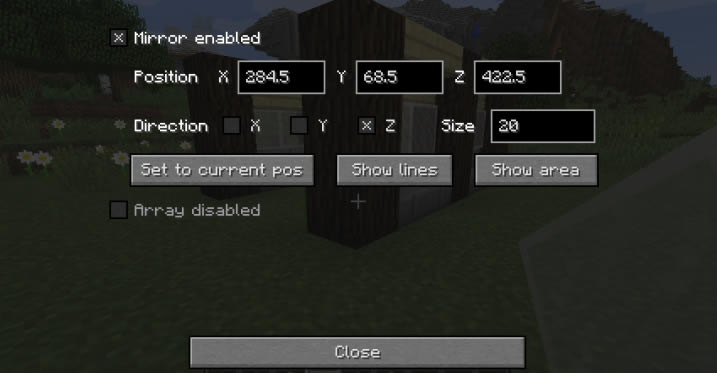

Crafting Recipes:
Mod Showcase:
How to install Effortless Building:
- Download and install Minecraft Forge / Fabric
- Download the mod
- Without unpacking copy to .minecraft\mods
- Done!
Download Effortless Building Mod:
For 1.19.4 fabriceffortlessbuilding-1.19.4-1.6.3-fabric.jar [0.53 Mb]
For 1.19.2
effortlessbuilding-1.19.2-2.40.jar [0.52 Mb]
For 1.19.2 fabric
effortlessbuilding-1.19.2-1.6.2-fabric.jar [0.53 Mb]
For 1.18.2
effortlessbuilding-1.18.2-2.40.jar [0.52 Mb]
For 1.18.2 fabric
effortlessbuilding-1.18.2-1.6.2-fabric.jar [0.53 Mb]
For 1.17.1
effortlessbuilding-1.17.1-2.31.jar [0.52 Mb]
For 1.16.5 – 1.16.3
effortlessbuilding-1.16.5-2.32.jar [0.53 Mb]
For 1.15.2
effortlessbuilding_1.15.2_2.21.jar [0.49 Mb]
For 1.14.4
effortlessbuilding_1.14.4_2.21.jar [0.47 Mb]
For 1.13.2
effortlessbuilding_1.13.2_2.16.jar [0.48 Mb]
For 1.12.2
effortlessbuilding_1.12.2_2.6.jar [0.41 Mb]


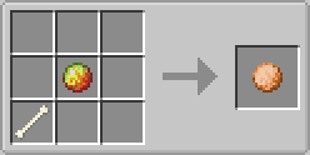


 (3 votes, average: 4.33 out of 5)
(3 votes, average: 4.33 out of 5)