
Lucky Block Diamond is addon for Lucky Block Mod. This addon, as you already guessed by the name, adds to Minecraft a new type of lucky blocks – diamond. More than 350+ new species of drops. The addon is also available for popular Minecraft 1.11.2/1.10.2 versions.
Screenshots:
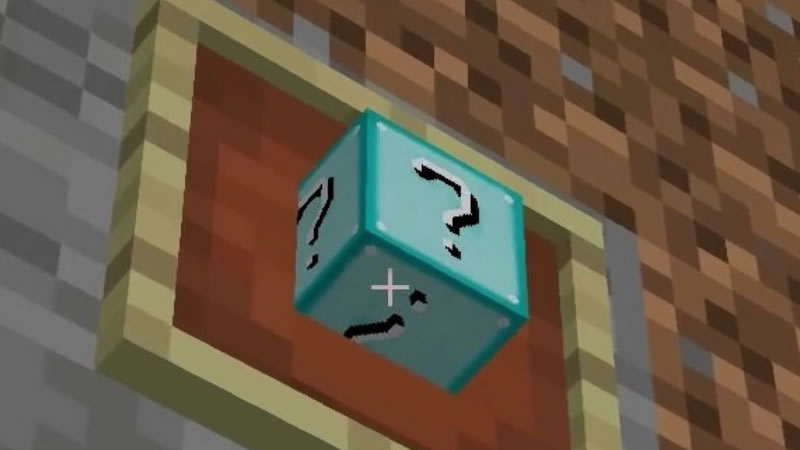


How to install Diamond Lucky Block:
- Download and install Minecraft Forge and Lucky Block Mod.
- Locate the minecraft application folder.
- On windows open Run from the start menu, type %appdata% and click Run.
- On mac open finder, hold down ALT and click Go then Library in the top menu bar. Open the folder Application Support and look for Minecraft.
- Go to .minecraft/addons/lucky_block folder.
- Unzip this addon there.
- Done.
Download Diamond Lucky Block Mod:
For 1.11.2Diamond_Lucky_Block_V4.2_1.11.2.zip [21.7 Kb]
For 1.10.2
Diamond_Lucky_Block_V4.1_1.10.2.zip [21.8 Kb]
For 1.9.4
Diamond_Lucky_Block_1.9.4.zip [222 Kb]
For 1.8.9
Diamond_Lucky_Block_1.8.9.zip [216 Kb]
For 1.7.10
Diamond_Lucky_Block_1.5_1.7.10.zip [4.41 Kb]

 (3 votes, average: 4.33 out of 5)
(3 votes, average: 4.33 out of 5)

