Decorative Blocks mod will add new decor items to Minecraft 1.19.2/1.14.4 – a brazier with fire, a chandelier with 4 torches, wooden beams for use as a frame for a building, wooden palisades, chairs, stands, earth with stones (for decorating the surrounding area), a large chain, a stone pillar. Items look great and fit perfectly into the world of Minecraft as a decor.

Item models are made in the style of default Minecraft – they are not too detailed, but they still look very cool. They are perfect for the theme of the Middle Ages (this is how they look).
With this mod, you can build a canon castle with beautiful chandeliers and a prison below with a chain for people.
Screenshots:
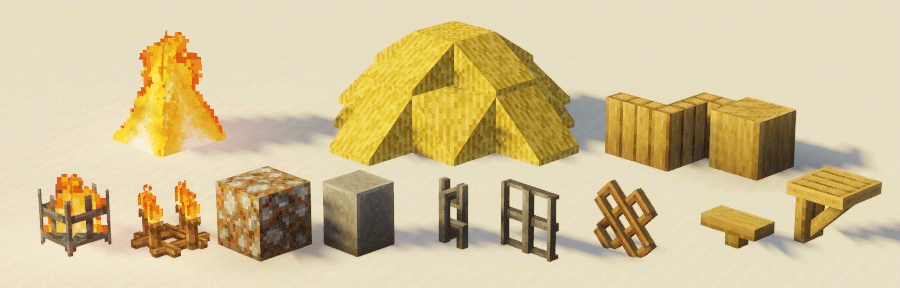



Mod Spotlight:
How to install Decorative Blocks:
- Download and install Minecraft Forge / Fabric
- Download the mod
- Without unpacking copy to .minecraft\mods
- Done!
Download Decorative Blocks Mod:
For 1.19.2decorative-blocks-1.19.2-3.0.0.jar [500 Kb]
For 1.19.2 fabric
decorative-blocks-1.19.2-3.0.0-fabric.jar [494 Kb]
For 1.18.2
decorative-blocks-1.18.2-2.1.2.jar [457 Kb]
For 1.18.2 fabric
decorative-blocks-1.18.2-2.1.1-fabric.jar [450 Kb]
For 1.17.1
decorative-blocks-1.17.1-1.8.0.jar [419 Kb]
For 1.17.1 fabric
decorative-blocks-1.17.1-1.8.0-fabric.jar [440 Kb]
For 1.16.5 – 1.16.2
decorative_blocks_1.16.4_1.7.2.jar [562 Kb]
For 1.16.1
decorative_blocks_1.16.1_1.4.jar [479 Kb]
For 1.15.2
decorative_blocks_1.15.2_1.7.jar [453 Kb]
For 1.14.4
decorative_blocks_1.14.4_5.jar [443 Kb]


 (6 votes, average: 3.83 out of 5)
(6 votes, average: 3.83 out of 5)

