CYBOX Shaders Mod – these are quite good realistic shaders for Minecraft, this mod will change the graphics and graphic effects in the game. There are several types of shaders and you can choose a shader for the performance of your PC.
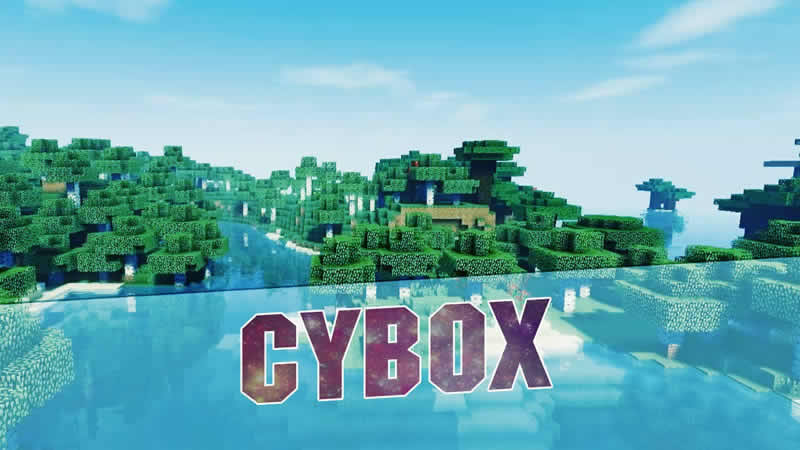
The mod is quite vanilla, it does not add many effects, does not repaint the picture much at different times of the day. But the game becomes very atmospheric, the rain looks very nice. Also, it is worth noting that the version for weak PCs does not greatly spoil the effect of shaders, but still loads your video card.
Screenshots:




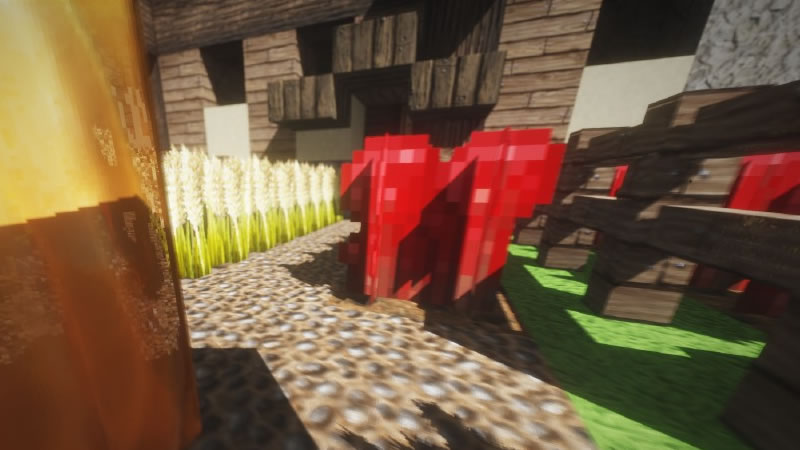

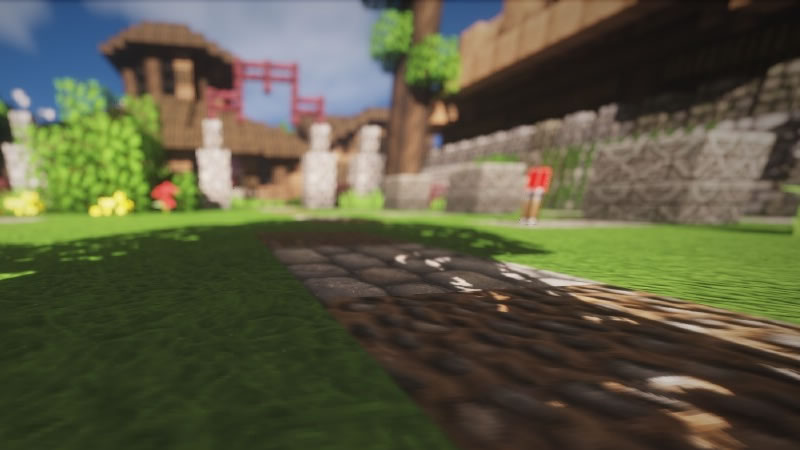
Shaders Showcase:
How to install CYBOX Shaders:
- Download and install Optifine HD
- Download the Shader
- Unpack it to .minecraft\Shaderpacks
- Launch Minecraft
- In the settings, click the “Shaders …” button, select the desired shader from the list and click “Done”
- Done!

 (11 votes, average: 4.27 out of 5)
(11 votes, average: 4.27 out of 5)

